Basic Web Design: A Beginner’s Guide
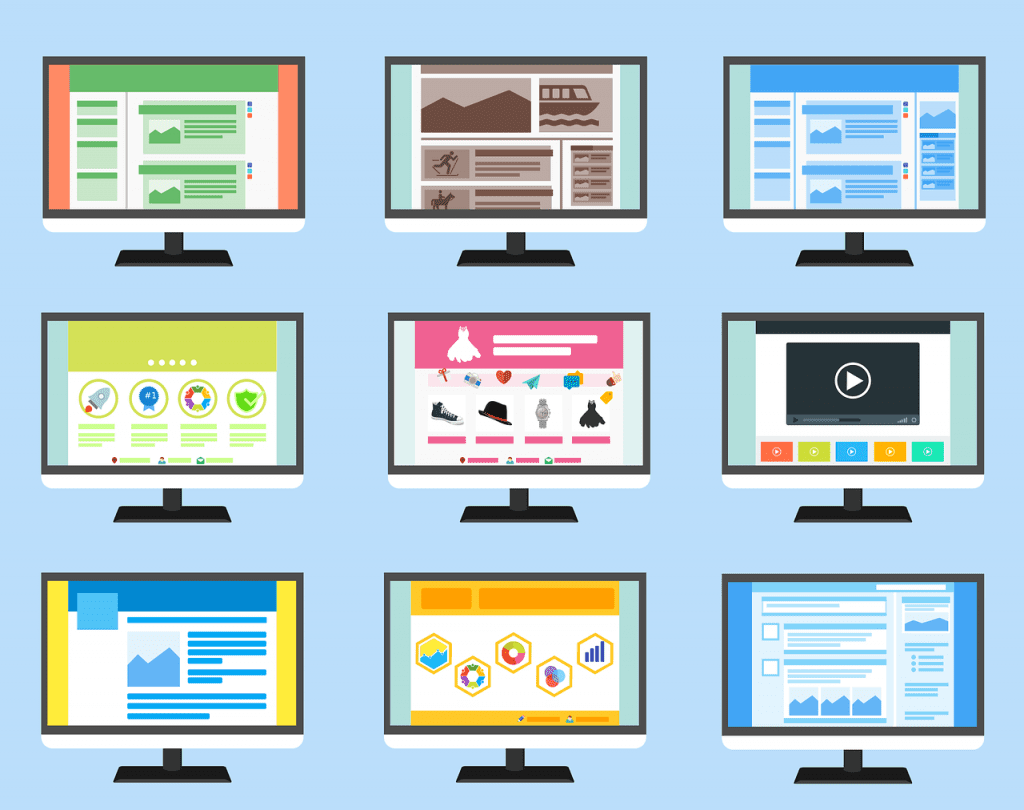
Web design is the foundation of any successful online presence. Whether you are a business owner, a blogger, or an aspiring web developer, understanding the basics of web design is essential. In this article, we will explore the key elements of basic web design to help you create an engaging and user-friendly website.
Why is Web Design Important?
Before diving into the specifics, let’s understand the importance of web design. A well-designed website not only attracts visitors but also keeps them engaged. It creates a positive user experience, encourages interaction, and ultimately helps achieve your goals, whether it’s generating leads, making sales, or sharing valuable content.
Planning Your Website
Before you start designing your website, it’s crucial to plan ahead. Begin by determining your target audience, their preferences, and the purpose of your website. This information will guide your design decisions and ensure that your website resonates with your intended users.
Choosing the Right Color Palette
The color palette you choose greatly impacts the overall look and feel of your website. It’s essential to select colors that align with your brand identity and evoke the desired emotions in your visitors. Consider using color psychology to create a harmonious and visually appealing website.
Creating a User-Friendly Navigation
Navigation plays a vital role in guiding your visitors through your website. It should be intuitive, easily accessible, and well-organized. Utilize clear and descriptive menu labels, avoid clutter, and make sure important pages are easily accessible from any part of your site.
Crafting Engaging Content
Compelling content is the heart of any successful website. Ensure that your content is informative, well-structured, and easy to read. Use headings, subheadings, and bullet points to break up the text and make it more scannable. Remember, engaging content not only attracts visitors but also keeps them on your site longer.
Optimizing for Mobile Devices
In today’s mobile-driven world, it’s crucial to design websites that are mobile-friendly. Optimize your website for different screen sizes and resolutions to guarantee a seamless user experience across devices. Responsive design is a popular approach that automatically adapts your website’s layout to fit various screens.
Utilizing High-Quality Images and Visuals
Visual elements, such as images, videos, and infographics, are powerful tools to capture and retain your visitors’ attention. Make sure to use high-quality visuals that are relevant to your content and enhance the overall aesthetics of your website. Compress your images to ensure fast loading times, as slow-loading websites can drive visitors away.
Incorporating Call-to-Actions (CTAs)
Don’t forget to include clear and compelling call-to-actions throughout your website. CTAs prompt your visitors to take specific actions, such as making a purchase, subscribing to a newsletter, or contacting you. Use action-oriented language and strategically place your CTAs to maximize their effectiveness.
Testing and Analyzing
Once you have designed your website, it’s essential to test it thoroughly across different browsers, devices, and screen sizes. This ensures that your website functions properly and provides an optimal user experience. Additionally, use web analytics tools to track visitor behavior, identify areas for improvement, and make data-driven decisions to enhance your website’s performance.
Conclusion
Basic web design is the foundation of a successful online presence. By understanding the key elements of web design and implementing them effectively, you can create a visually appealing, user-friendly, and engaging website. Remember to plan ahead, optimize for mobile devices, create compelling content, and continually analyze and improve your website to ensure its long-term success.
Now that you are equipped with the fundamentals of web design, it’s time to put your knowledge into action and create a website that leaves a lasting impression!

I am a self-motivated, passionate website designer and developer. I have over ten years of experience in building websites and have developed a broad skill set including web design, frontend and backend development, and SEO.
Using my growing knowledge base I have built my own company (scriptedart.co.uk) creating websites, e-commerce stores and producing custom graphics and web app functionality for a range of local businesses.

