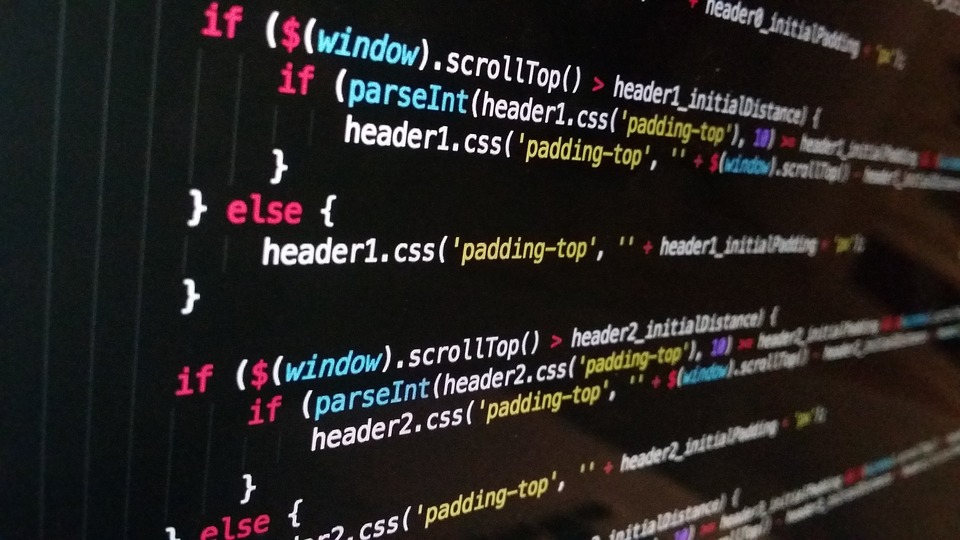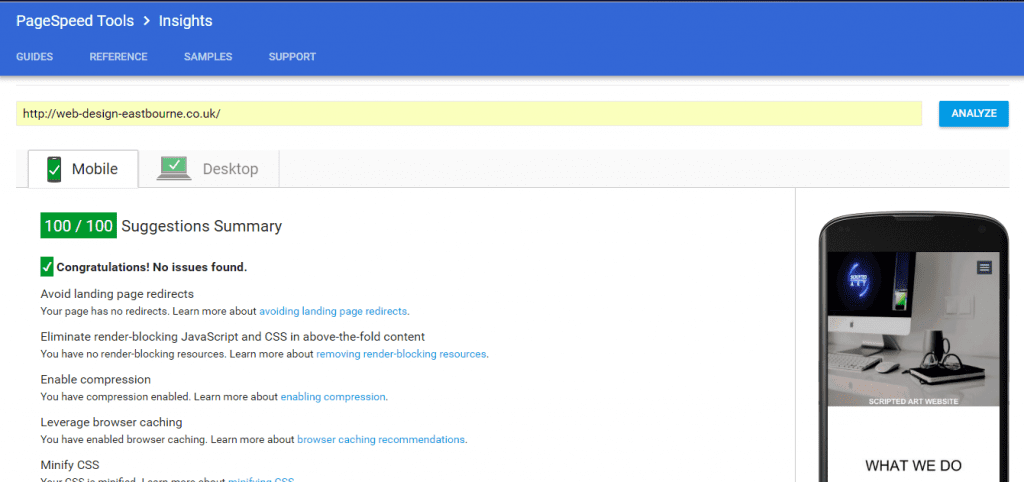What is SSL (Secure Sockets Layer) And why You Need An SSL Certificate
What is SSL (Secure Sockets Layer) And why You Need An SSL Certificate What is SSL (Secure Sockets Layer)? A comprehensive guide to understanding SSL and its importance in web security IntroductionIn today’s digital world, with threats to online security on the rise, ensuring secure communication and data transfer over the internet has become crucial. […]
What is SSL (Secure Sockets Layer) And why You Need An SSL Certificate Read More »