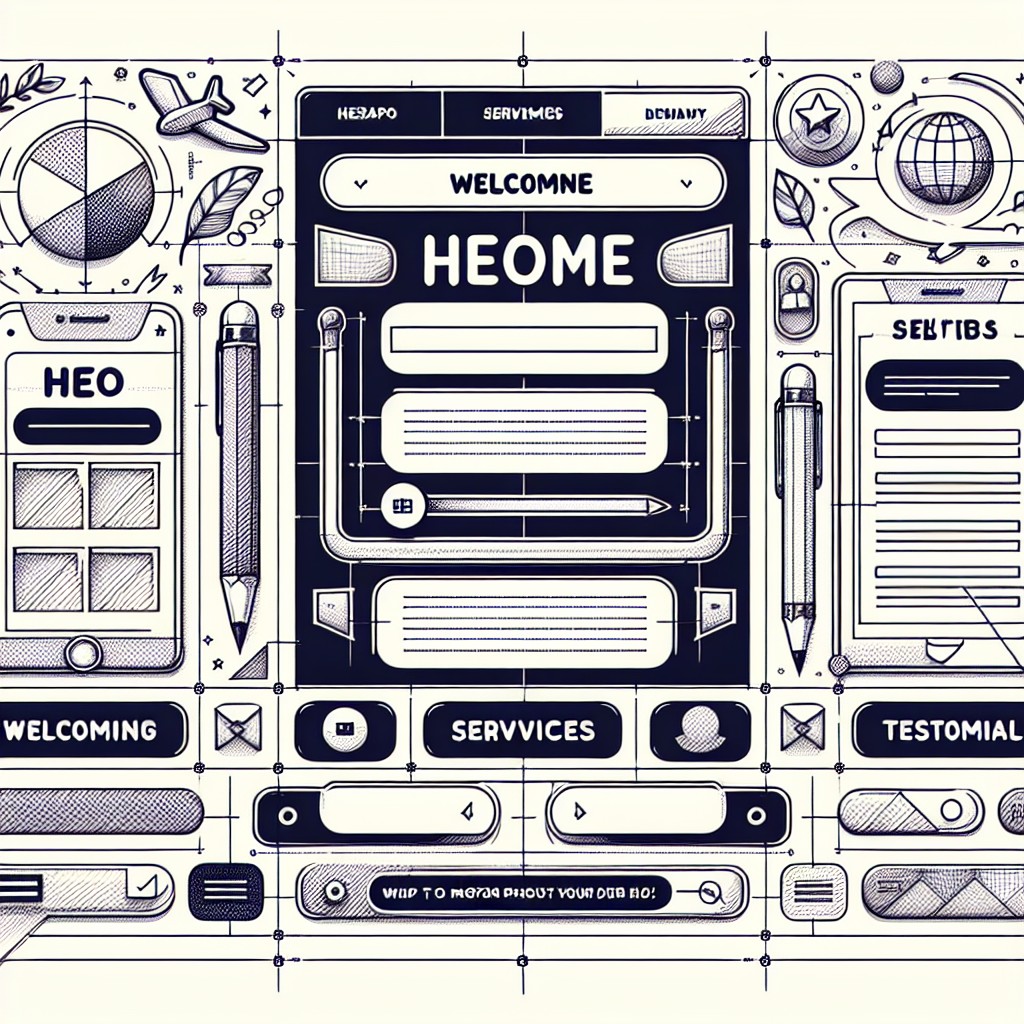
Balsamiq is a powerful wireframing tool that allows designers to create mockups and prototypes quickly and efficiently. It is widely regarded as one of the best wireframing tools available due to its user-friendly interface and extensive features. With Balsamiq, designers can easily create wireframes that accurately represent their design ideas and concepts.
Wireframing is an essential part of the design process as it helps designers visualize and communicate their ideas effectively. It allows designers to create a blueprint of their design, outlining the structure and layout of a website or application. By creating wireframes, designers can identify potential issues and make necessary changes before moving on to the actual design phase.
Key Takeaways
- Balsamiq is an ultimate wireframing tool that helps streamline the design process.
- Wireframing is an essential step in the design process that helps visualize the layout and functionality of a website or app.
- Balsamiq offers a user-friendly interface and a variety of features to help designers create effective wireframes quickly and efficiently.
- Getting started with Balsamiq is easy with a step-by-step guide that walks you through the process.
- Collaborating with your team on Balsamiq wireframes is simple, and the tool can be integrated with other design tools for a seamless workflow.
Understanding the Importance of Wireframing in Design Process
Wireframing is the process of creating a visual representation of a website or application’s layout and structure. It involves sketching out the basic elements and functionalities of a design, such as navigation menus, content sections, and interactive elements. Wireframes are typically created using simple shapes and placeholders, without any detailed design elements.
There are several benefits to wireframing in the design process. Firstly, wireframes allow designers to focus on the functionality and usability of a design before getting caught up in the aesthetics. By creating wireframes, designers can ensure that the layout and structure of a design are intuitive and user-friendly.
Additionally, wireframing can save time and money in the design process. By identifying potential issues and making necessary changes during the wireframing phase, designers can avoid costly revisions later on. Wireframes also serve as a communication tool between designers, developers, and stakeholders, ensuring that everyone is on the same page before moving forward with the design.
How Balsamiq Can Help You Streamline Your Wireframing Process
Balsamiq offers a wide range of features and benefits that can help designers streamline their wireframing process. One of the key features of Balsamiq is its user-friendly interface, which allows designers to create wireframes quickly and efficiently. The drag-and-drop functionality makes it easy to add and edit elements, while the built-in templates and stencils provide a starting point for designers.
Balsamiq also offers a variety of customization options, allowing designers to create wireframes that match their design style and preferences. The software allows users to customize the interface, create custom templates and stencils, and use advanced features to create complex wireframes. This flexibility makes Balsamiq suitable for designers of all levels of experience.
When compared to other wireframing tools, Balsamiq stands out for its simplicity and ease of use. While other tools may offer more advanced features, Balsamiq focuses on providing a straightforward and intuitive wireframing experience. This makes it an ideal choice for designers who want to quickly create wireframes without getting overwhelmed by complex features.
Getting Started with Balsamiq: A Step-by-Step Guide
| Chapter | Topic | Metrics |
|---|---|---|
| 1 | Introduction | Number of page views |
| 2 | Downloading and Installing Balsamiq | Number of downloads |
| 3 | Creating Your First Mockup | Number of mockups created |
| 4 | Working with Controls | Number of controls used |
| 5 | Adding Interactivity | Number of interactive elements added |
| 6 | Collaborating with Others | Number of collaborators |
| 7 | Exporting and Sharing Your Mockup | Number of exports and shares |
| 8 | Conclusion | Number of feedbacks received |
To get started with Balsamiq, you first need to download and install the software. Balsamiq offers both desktop and web-based versions, so you can choose the option that best suits your needs. Once installed, you can launch the software and start creating wireframes.
The Balsamiq interface is designed to be user-friendly and intuitive. It consists of a canvas where you can create your wireframes, a toolbar with various tools and options, and a library of elements that you can drag and drop onto the canvas. The toolbar allows you to add elements such as buttons, text boxes, images, and navigation menus to your wireframe.
To create a new wireframe in Balsamiq, simply click on the “New” button or select “File” > “New” from the menu. This will open a blank canvas where you can start designing your wireframe. You can then use the toolbar to add and edit elements, and the library to choose from a variety of pre-designed elements.
Tips and Tricks for Creating Effective Wireframes in Balsamiq
When creating wireframes in Balsamiq, there are several best practices that you can follow to ensure that your wireframes are effective and communicate your design ideas clearly. Firstly, it’s important to keep your wireframes simple and focused on the functionality and structure of your design. Avoid adding unnecessary details or design elements that may distract from the main purpose of the wireframe.
Balsamiq offers a range of built-in templates and stencils that you can use as a starting point for your wireframes. These templates provide a basic structure and layout that you can customize to fit your design needs. Using these templates can save you time and help you create consistent wireframes.
In addition to the built-in templates, Balsamiq also allows you to create custom stencils. Stencils are reusable elements that you can create and save for future use. By creating custom stencils, you can speed up your wireframing process and ensure consistency across your designs.
Collaborating with Your Team on Balsamiq Wireframes

Balsamiq offers several features that make it easy to collaborate with your team on wireframes. One of the key features is the ability to share wireframes with others. Balsamiq allows you to export your wireframes as PDF or image files, which you can then share via email or other collaboration tools.
In addition to sharing wireframes, Balsamiq also allows for real-time collaboration. This means that multiple team members can work on the same wireframe simultaneously, making it easy to gather feedback and make changes in real-time. This feature is especially useful for remote teams or teams working in different time zones.
To collaborate on wireframes in real-time, simply invite your team members to join your Balsamiq project. They can then access the wireframes and make changes or add comments directly within the software. This streamlines the feedback process and ensures that everyone is on the same page.
Integrating Balsamiq with Other Design Tools for a Seamless Workflow
Balsamiq can be easily integrated with other design tools to create a seamless workflow. For example, you can export your wireframes from Balsamiq and import them into design tools such as Sketch or Adobe XD to continue working on the visual design.
To export wireframes from Balsamiq, simply select “File” > “Export” and choose the desired file format. Balsamiq supports a variety of file formats, including PDF, PNG, and SVG. Once exported, you can import the wireframes into your preferred design tool and continue working on the visual design.
Similarly, you can also import designs from other tools into Balsamiq. This allows you to use Balsamiq as a collaboration and feedback tool, even if your team members are using different design tools. By importing designs into Balsamiq, you can gather feedback and make necessary changes before moving on to the visual design phase.
Customizing Balsamiq to Suit Your Design Needs
Balsamiq offers several customization options that allow you to tailor the software to suit your design needs. For example, you can customize the interface by changing the color scheme or layout of the toolbar. This allows you to create a workspace that matches your design style and preferences.
In addition to customizing the interface, Balsamiq also allows you to create custom templates and stencils. Templates provide a starting point for your wireframes, while stencils are reusable elements that you can create and save for future use. By creating custom templates and stencils, you can speed up your wireframing process and ensure consistency across your designs.
Balsamiq also offers advanced features that allow you to create complex wireframes. For example, you can use the “Linking” feature to create interactive prototypes, where users can click on buttons or links to navigate between different screens. This allows you to test the functionality and usability of your design before moving on to the visual design phase.
Best Practices for Using Balsamiq to Revolutionize Your Wireframing Process
To get the most out of Balsamiq and streamline your wireframing process, there are several best practices that you can follow. Firstly, it’s important to start with a clear understanding of your design goals and objectives. This will help you create wireframes that accurately represent your design ideas and concepts.
When creating wireframes in Balsamiq, it’s also important to focus on the functionality and structure of your design. Avoid getting caught up in the aesthetics or adding unnecessary details. Instead, focus on creating wireframes that communicate the layout and structure of your design effectively.
Another best practice is to collaborate with your team and gather feedback on your wireframes. Balsamiq makes it easy to share wireframes with others and collaborate in real-time. By gathering feedback from your team, you can identify potential issues and make necessary changes before moving on to the visual design phase.
Real-World Examples of Successful Wireframing with Balsamiq
There are many real-world examples of successful wireframing projects using Balsamiq. For example, a web design agency used Balsamiq to create wireframes for a client’s website redesign project. By creating wireframes in Balsamiq, the agency was able to quickly iterate on different design ideas and gather feedback from the client. This allowed them to create a final design that met the client’s needs and expectations.
Another example is a mobile app startup that used Balsamiq to create wireframes for their app. By creating wireframes in Balsamiq, the startup was able to test the functionality and usability of their app before moving on to the visual design phase. This allowed them to identify potential issues and make necessary changes early on, saving time and money in the long run.
Overall, Balsamiq has revolutionized the wireframing process for designers and teams. Its user-friendly interface, extensive features, and collaboration capabilities make it an ideal choice for designers who want to streamline their wireframing process. By using Balsamiq, designers can create effective wireframes that accurately represent their design ideas and concepts, saving time and money in the design process.
If you’re interested in website prototyping, you may also want to check out this comprehensive guide on website prototyping. It covers everything from the importance of prototyping to different prototyping tools and techniques. Whether you’re a beginner or an experienced designer, this article will provide valuable insights into the prototyping process and help you create more effective and user-friendly websites.
FAQs
What is Balsamiq?
Balsamiq is a rapid wireframing tool that allows users to create mockups of websites and applications quickly and easily.
Who can use Balsamiq?
Balsamiq can be used by anyone who needs to create wireframes or mockups of websites or applications, including designers, developers, product managers, and business analysts.
What are the benefits of using Balsamiq?
Balsamiq allows users to create wireframes quickly and easily, which can save time and money in the design process. It also allows for collaboration and feedback, which can improve the overall quality of the final product.
How does Balsamiq work?
Balsamiq is a web-based tool that allows users to drag and drop pre-built components to create wireframes. Users can also customize components and add annotations to their designs.
Is Balsamiq free?
Balsamiq offers a free trial, but after that, users must pay for a subscription to continue using the tool.
What types of components can be used in Balsamiq?
Balsamiq offers a wide range of pre-built components, including buttons, text boxes, images, and navigation menus. Users can also create their own custom components.
Can Balsamiq be used for mobile app design?
Yes, Balsamiq can be used for mobile app design. It offers pre-built components specifically designed for mobile app design, such as mobile device frames and touch gestures.

I am a self-motivated, passionate website designer and developer. I have over ten years of experience in building websites and have developed a broad skill set including web design, frontend and backend development, and SEO.
Using my growing knowledge base I have built my own company (scriptedart.co.uk) creating websites, e-commerce stores and producing custom graphics and web app functionality for a range of local businesses.

