Adobe XD is a powerful design and prototyping tool that allows designers to create user interfaces for websites, mobile apps, and other digital products. It is part of the Adobe Creative Cloud suite of applications and is specifically designed for user experience (UX) and user interface (UI) design. With its intuitive interface and robust features, Adobe XD has become a popular choice among designers.
Key features of Adobe XD include:
1. Design tools: Adobe XD provides a wide range of tools for creating and editing designs, including vector-based drawing tools, text tools, and shape tools. It also offers features like grids, guides, and alignment tools to help designers create precise and consistent designs.
2. Prototyping: Adobe XD allows designers to create interactive prototypes of their designs, allowing them to simulate user interactions and test the usability of their designs. Prototypes can be shared with stakeholders and clients for feedback and collaboration.
3. Responsive design: With Adobe XD, designers can easily create responsive designs that adapt to different screen sizes and orientations. This is particularly useful for designing mobile apps and websites that need to work seamlessly across multiple devices.
4. Collaboration: Adobe XD offers collaboration features that allow designers to work together in real-time, making it easy to share designs, gather feedback, and iterate on designs. It also integrates with other collaboration tools like Slack and Microsoft Teams.
Key Takeaways
- Adobe XD is a user experience design tool that allows designers to create interactive prototypes and design interfaces for multiple platforms.
- User interface design is important because it affects how users interact with a product or service, and can impact user satisfaction and engagement.
- Adobe XD has played a role in the evolution of UI design by providing designers with a streamlined and collaborative tool for creating and testing designs.
- Tips and tricks for designing with Adobe XD include using repeat grids, creating responsive designs, and utilizing plugins and integrations.
- Creating interactive prototypes with Adobe XD allows designers to test and refine their designs before development, saving time and resources.
Understanding the Importance of User Interface Design
User interface design refers to the process of designing the visual elements of a digital product, such as buttons, menus, icons, and layouts. It focuses on creating an intuitive and visually appealing interface that enhances the user experience.
Good user interface design is crucial for digital products because it directly impacts how users interact with the product. A well-designed interface can make a product easy to use, increase user satisfaction, and improve overall usability. On the other hand, a poorly designed interface can lead to confusion, frustration, and a negative user experience.
The impact of good user interface design on user experience cannot be overstated. A well-designed interface can make a product more enjoyable to use, increase user engagement, and ultimately lead to higher conversion rates and customer satisfaction. It can also help build brand loyalty and differentiate a product from its competitors.
The Evolution of UI Design and Adobe XD’s Role
User interface design has come a long way since the early days of computing. In the early years, interfaces were primarily text-based and lacked visual elements. As technology advanced, graphical user interfaces (GUIs) were introduced, which allowed for more visual and interactive interfaces.
Adobe XD has played a significant role in the evolution of UI design. With its powerful features and intuitive interface, Adobe XD has made it easier for designers to create visually appealing and interactive interfaces. It has also introduced new tools and workflows that have streamlined the design process.
Compared to other UI design tools, Adobe XD stands out for its seamless integration with other Adobe Creative Cloud applications, such as Photoshop and Illustrator. This allows designers to easily import assets from other applications and maintain consistency across their designs. Additionally, Adobe XD’s prototyping capabilities are highly regarded, allowing designers to create interactive prototypes without the need for coding.
Designing with Adobe XD: Tips and Tricks
| Topic | Metric |
|---|---|
| Designing with Adobe XD | Number of artboards |
| Designing with Adobe XD | Number of layers |
| Designing with Adobe XD | Number of components |
| Tips and Tricks | Number of keyboard shortcuts used |
| Tips and Tricks | Number of plugins installed |
| Tips and Tricks | Number of repeat grids used |
When designing with Adobe XD, there are several best practices that designers should follow to ensure efficient workflows and visually appealing interfaces.
1. Use artboards: Artboards are like canvases where designers can create different screens or pages of their design. Organizing designs into artboards makes it easier to manage and navigate through different sections of a project.
2. Utilize symbols: Symbols are reusable elements that can be used throughout a design. By creating symbols for common elements like buttons or icons, designers can easily make changes to all instances of that symbol at once, saving time and ensuring consistency.
3. Use grids and guides: Grids and guides help maintain alignment and consistency in a design. They can be used to ensure that elements are properly spaced and aligned, resulting in a more visually pleasing interface.
4. Take advantage of plugins: Adobe XD has a growing ecosystem of plugins that can enhance the functionality of the application. Plugins can automate repetitive tasks, add new features, or integrate with other tools and services.
Creating Interactive Prototypes with Adobe XD
Interactive prototypes are a crucial part of the design process as they allow designers to test the usability and functionality of their designs before development. Adobe XD makes it easy to create interactive prototypes without the need for coding.
To create an interactive prototype with Adobe XD, designers can use the built-in prototyping features. They can define interactions between different artboards by linking them together using triggers and actions. Triggers can be gestures like taps or swipes, while actions can be transitions like slide or fade.
Once the interactions are defined, designers can preview the prototype within Adobe XD to see how it behaves. They can also share the prototype with stakeholders or clients for feedback and collaboration. Adobe XD allows for easy sharing of prototypes through links that can be accessed on any device.
The benefits of using interactive prototypes in the design process are numerous. They allow designers to test the usability of their designs, gather feedback from users, and iterate on their designs before development. This helps save time and resources by identifying potential issues early on in the design process.
Collaborating with Teams and Clients in Adobe XD
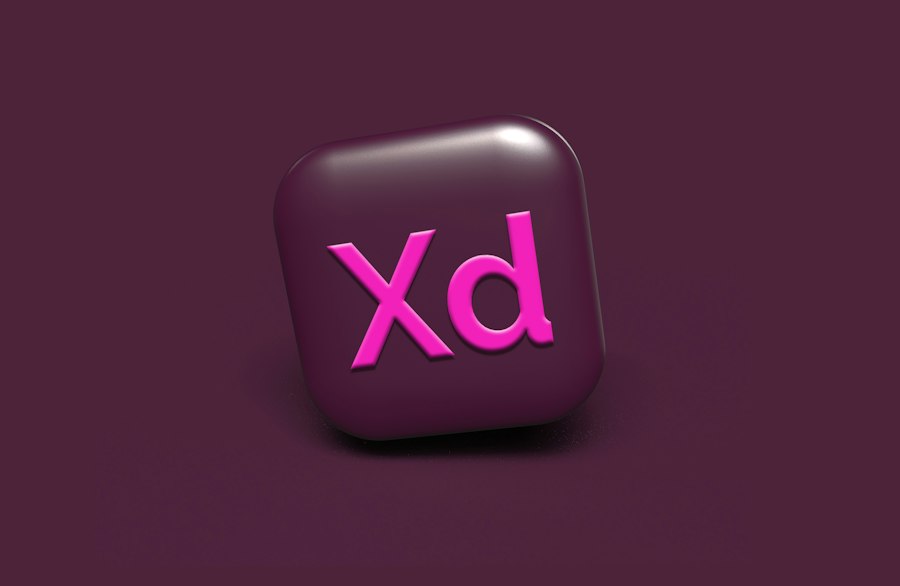
Collaboration is an essential aspect of the design process, as it allows designers to gather feedback, iterate on designs, and ensure that everyone is on the same page. Adobe XD offers several collaboration features that make it easy to work with teams and clients.
One of the key collaboration features in Adobe XD is co-editing, which allows multiple designers to work on the same project simultaneously. Changes made by one designer are instantly reflected in the project, making it easy to collaborate in real-time.
Adobe XD also offers commenting and annotation features, which allow stakeholders and clients to provide feedback directly on the design. Designers can easily respond to comments and make changes based on the feedback received.
In addition to these collaboration features, Adobe XD integrates with other collaboration tools like Slack and Microsoft Teams. This allows designers to easily share designs, gather feedback, and collaborate with team members using their preferred communication platform.
The benefits of collaborating in Adobe XD are numerous. It improves communication and reduces the need for back-and-forth emails or meetings. It also ensures that everyone is working on the latest version of the design and allows for faster iteration and decision-making.
Integrating Adobe XD with Other Design Tools
Adobe XD offers integration capabilities that allow designers to seamlessly work with other design tools in their workflow. This is particularly useful for designers who use multiple tools or have existing design assets in other applications.
Adobe XD integrates with other Adobe Creative Cloud applications like Photoshop and Illustrator, allowing designers to import assets from these applications directly into their XD projects. This helps maintain consistency across designs and saves time by eliminating the need to recreate assets.
In addition to Adobe Creative Cloud integrations, Adobe XD also integrates with other popular design tools like Sketch and InVision. This allows designers to import designs from these tools into XD or export XD designs to these tools for further collaboration or development.
The benefits of integrating Adobe XD with other design tools are twofold. First, it allows designers to leverage the strengths of different tools and create a more efficient workflow. Second, it facilitates collaboration with team members or clients who may be using different design tools.
Designing for Multiple Platforms with Adobe XD
Designing for multiple platforms is becoming increasingly important as users access digital products on a variety of devices, including smartphones, tablets, and desktop computers. Adobe XD provides features that make it easy to design for multiple platforms and ensure a consistent user experience across devices.
One of the key features of Adobe XD for designing for multiple platforms is the ability to create responsive designs. Designers can define different layouts for different screen sizes or orientations, ensuring that the design adapts to the device it is being viewed on.
Adobe XD also provides features like repeat grids and content-aware layout that make it easy to create designs that can be easily scaled or adjusted for different screen sizes. This helps save time and ensures consistency across designs.
Designing for multiple platforms with Adobe XD offers several benefits. It allows designers to reach a wider audience by creating designs that work seamlessly across different devices. It also helps maintain brand consistency and ensures a positive user experience regardless of the device being used.
Testing and Improving User Experience with Adobe XD
User experience testing is a crucial part of the design process as it allows designers to identify usability issues and make improvements to their designs. Adobe XD provides features that make it easy to test and improve user experience.
One of the key features of Adobe XD for testing user experience is the ability to create interactive prototypes. Designers can simulate user interactions and test the usability of their designs before development. They can gather feedback from users and make improvements based on their observations.
Adobe XD also provides features like voice prototyping, which allows designers to create voice-enabled prototypes and test the usability of voice interactions. This is particularly useful for designing voice-controlled interfaces or applications.
In addition to prototyping, Adobe XD offers features like design specs and developer handoff, which allow designers to communicate design specifications to developers more effectively. This helps ensure that the final product matches the intended design and improves overall user experience.
The benefits of testing and improving user experience with Adobe XD are numerous. It helps identify usability issues early on in the design process, saving time and resources. It also ensures that the final product meets the needs and expectations of users, resulting in a positive user experience.
Future of User Interface Design with Adobe XD
The future of user interface design is constantly evolving as technology advances and user expectations change. Adobe XD is adapting to the future of UI design by continuously adding new features and improving existing ones.
One of the key areas of focus for Adobe XD is collaboration. The application is constantly adding new collaboration features and integrations with other tools to make it easier for designers to work together and gather feedback from stakeholders and clients.
Another area of focus for Adobe XD is automation. The application is introducing features like auto-animate, which allows designers to create animations without the need for complex coding or timeline-based animation tools. This helps save time and allows designers to create more engaging and interactive interfaces.
Additionally, Adobe XD is investing in emerging technologies like augmented reality (AR) and virtual reality (VR). The application is introducing features that make it easier for designers to create AR and VR experiences, allowing them to stay ahead of the curve in this rapidly evolving field.
The benefits of using Adobe XD for future UI design projects are numerous. It provides a robust set of tools and features that can adapt to changing design trends and technologies. It also offers seamless integration with other Adobe Creative Cloud applications, making it easy to incorporate new design assets or workflows into projects.
In conclusion, Adobe XD is a powerful tool for UI design that offers a wide range of features and capabilities. It has played a significant role in the evolution of UI design and continues to adapt to the future of the field. With its intuitive interface, collaboration features, and integration capabilities, Adobe XD makes it easy for designers to create visually appealing and interactive interfaces. Whether designing for multiple platforms, testing user experience, or collaborating with teams and clients, Adobe XD provides the tools necessary to create exceptional digital products.
If you’re interested in learning more about website prototyping, check out this comprehensive guide on the topic. It covers everything from the importance of prototyping to the different tools and techniques you can use. Whether you’re a beginner or an experienced designer, this article will provide valuable insights into creating effective prototypes for your web projects. Read more
FAQs
What is Adobe XD?
Adobe XD is a user experience design tool developed by Adobe Inc. It is used for designing and prototyping user interfaces for web and mobile applications.
What are the features of Adobe XD?
Adobe XD offers a range of features including design tools, prototyping tools, collaboration tools, and integration with other Adobe products. It also has a responsive design feature that allows designers to create designs that adapt to different screen sizes.
What platforms does Adobe XD support?
Adobe XD is available for both Windows and macOS operating systems. It also has mobile apps for iOS and Android devices.
What file formats does Adobe XD support?
Adobe XD supports a range of file formats including PNG, SVG, JPG, GIF, and PDF. It also supports exporting designs to other Adobe products such as Photoshop and Illustrator.
Is Adobe XD free?
Adobe XD offers a free starter plan that allows users to create and share designs with limited features. It also offers a paid plan with additional features and collaboration tools.
Can Adobe XD be used for web design?
Yes, Adobe XD can be used for web design. It offers a range of features that are specifically designed for web design such as responsive design and the ability to create and share design specs.
What is the difference between Adobe XD and other design tools?
Adobe XD is specifically designed for user experience design and offers a range of features that are tailored to this field. It also has integration with other Adobe products, making it easier for designers to work across different tools.

I am a self-motivated, passionate website designer and developer. I have over ten years of experience in building websites and have developed a broad skill set including web design, frontend and backend development, and SEO.
Using my growing knowledge base I have built my own company (scriptedart.co.uk) creating websites, e-commerce stores and producing custom graphics and web app functionality for a range of local businesses.

