The Importance of User-Friendly Website Navigation Design – Website Design for User Experience
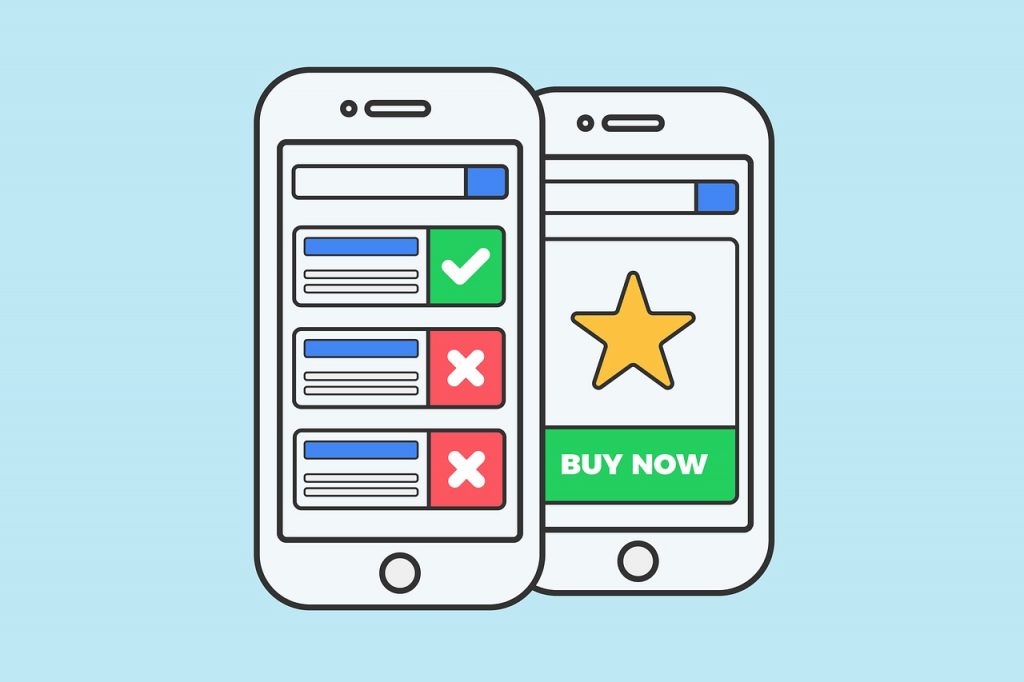
Create A User-friendly Navigation Menus for better website Design
During the design process, it is important to provide users with an easy-to-use navigation system. Well-designed navigation makes it easy for users to find the information and resources they are looking for. Good Navigation and responsive design can create a more user-friendly website design that is easier for users to navigate. Navigation is one of the most commonly used techniques in web design, and by using user-friendly navigation, designers can ensure that users have an easier time finding the information they are looking for.
Good Website Navigation is Crucial for Website Success
One of the main ways that navigation can be user-friendly is by providing clearly labelled menus and links. This allows website visitors to quickly find the information they are looking for and eliminates the need for them to search through numerous pages. By using clearly labelled links, users can also easily navigate to different sections of a website without feeling lost. In some cases, when menus are too long or complicated, designers may opt to use dropdowns instead. By providing options for users to select from, dropdowns make it quick and easy for them to navigate through all of the available content on a website.
The Importance of Navigation in Website Design
A crucial aspect of website design is effective navigation. Plan your website structure so that users can navigate through the important sections of your website to find the information they need, and find links easily.
Basic design principles generally include an easy to navigate primary menu that sits somewhere toward the top of the pages of your website.
Some common problems with navigation systems include cluttered layouts and difficult-to-use buttons. By simplifying the layout and trimming down button usage, designers can create a more user-friendly environment that will be easier for visitors to navigate. Additionally, by providing clear instructions on how to use menus and buttons, users will be able to quickly find what they are looking for without having to struggling with low-quality instructions. Overall, by using user-friendly navigation in website design, designers can create a website that is easier for visitors to navigate and access the information they are looking for quickly and easily.

Dos and Don’ts of Effective Website Navigation Structure: A Step-by-Step Guide for Aspiring Web Designers
Do you dream of creating visually stunning and intuitive websites that provide a seamless user experience? As an aspiring web designer, understanding the dos and don’ts of website navigation is essential to ensure the success of your creations. In this comprehensive blog post, we will guide you step by step through the process of creating effective website navigation that enhances the user experience, improves website usability, and keeps visitors coming back for more.
Understanding the Importance of Website Navigation
Website navigation plays a vital role in the success of any website. It serves as a roadmap for visitors, enabling them to explore different sections, access relevant information, and complete desired actions effortlessly. Effective website navigation:
- Enhances user experience by providing clear and intuitive paths to desired content throughout the website.
- Improves website usability by reducing user frustration and allowing easy navigation.
- Boosts conversion rates by guiding visitors to take desired actions.
- Facilitates website accessibility and ensures all users can navigate your site easily.
Simple Landing Page
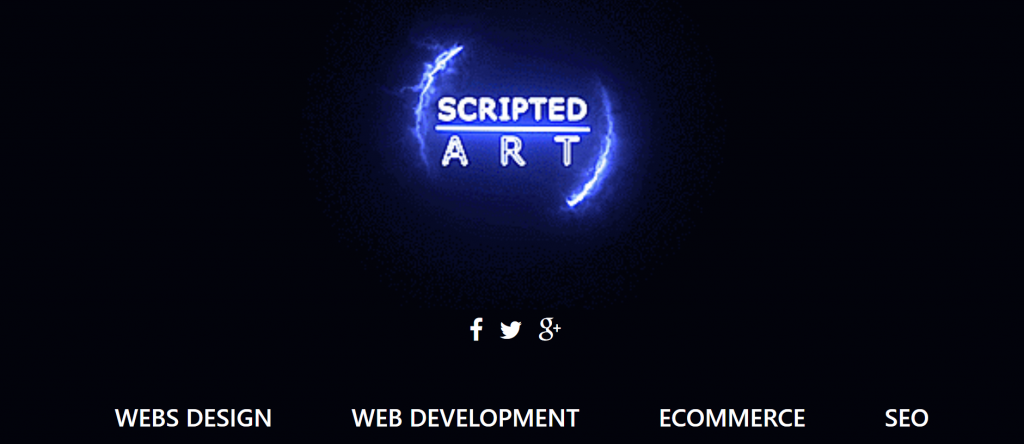
Our Scripted Art website’s design is built with simple easy to use navigation links. Creative navigation design of your website can improve user experience. Well-structured navigation and visual design can help users interact with your website and find website content easily. Helping users engage with the website will boost your user’s time on your website.
Dos of Website Navigation – Intuitive Navigation Design
To create effective website navigation that improves user experience on a website, follow these dos:
1. Keep It Simple and Intuitive
Simplicity is the key to successful website navigation. Aim for a clean and clutter-free design that guides visitors seamlessly. Some tips to achieve this include:
- Limit the number of main navigation items to 5-7 to avoid overwhelming visitors.
- Use clear and concise labels that accurately represent the content behind each link.
- Utilize drop-down menus for subcategories or additional options, if necessary.
- Place navigation menus in standard locations such as the top or left side of the page.
2. Make It Consistent
Consistency across all pages helps users familiarise themselves with your website and find what they’re looking for more easily. Ensure that:
- The navigation menu appears in the same position on every page on a website.
- The labels and order of navigation items remain consistent throughout the site.
- The visual style and design elements are consistent across all pages.
3. Provide Visual Cues
Enhance the discoverability and usability of your website navigation by utilizing visual cues. Some effective ways to do this include:
- Highlighting the current navigation item to indicate the active page.
- Using hover and click effects to provide instant visual feedback.
- Incorporating icons or labelling techniques to indicate different types of content.
4. Optimize for Mobile Devices
With the increasing number of users accessing websites through mobile devices, it is crucial to ensure that your website navigation is mobile-friendly. Follow these guidelines:
- Design a responsive website that adapts seamlessly to different screen sizes.
- Implement a hamburger menu or a collapsible navigation menu for a compact display on mobile devices.
- Test your website across various mobile devices to ensure smooth navigation.
Don’ts of Website Navigation – Poor Navigation Mistakes
Avoid these common pitfalls to prevent user frustration and confusion:
1. Don’t Overcomplicate Navigation
Avoid making your website navigation overly complicated or confusing. Some common mistakes to avoid include:
- Using complex dropdown menus or hidden navigation elements that require multiple clicks to access.
- Incorporating too many navigation levels, makes it challenging for users to find what they’re looking for.
- Using vague or ambiguous labels that don’t effectively communicate the content behind them.
2. Don’t Rely Solely on Visual Elements
While the visual aspect of navigation helps users and can enhance website navigation, relying solely on them can lead to accessibility issues. Avoid:
- Using images or icons without accompanying text labels makes it difficult for visually impaired users to navigate.
- Overusing animations or fancy effects that slow down the navigation process.
- Ignoring colour-blind users by solely relying on colour cues for navigation.
3. Don’t Forget Website Search In Your Navigation Bar
In addition to clear and intuitive navigation, providing a search function can significantly enhance user experience. Avoid neglecting website search:
- Integrate a search bar in a visible location, preferably at the top of the page.
- Ensure that the search feature provides accurate and relevant results.
- Design the search results page to display the most relevant content first.
4. Don’t Ignore A/B Testing
Every website is unique, and what works for one may not work for another. Ignoring A/B testing can result in missed opportunities for improvement. Here’s what you should do:
- Conduct A/B tests to compare different navigation structures, layouts, or labels.
- Analyze user behaviour and conversion rates to identify areas for improvement.
- Continuously optimize your website navigation based on the insights gained from testing.
Try Something New! – Design Your Website Navigation Menu to Improve User Experience
With the ever-evolving digital landscape, it’s essential to stay updated with the latest website navigation trends and test new approaches to further enhance user experience. Experiment with different navigation styles, innovative techniques, and emerging technologies to discover what works best for your target audience.
Remember, the ultimate goal is to create a seamless and enjoyable user experience that drives visitors to explore and engage with your website. Embrace the dos and avoid the don’ts outlined in this guide, and always prioritize the needs and preferences of your users.
We’d love to hear about your experiences with website navigation! Have you tried any new trends or techniques? Share your thoughts, challenges, and success stories in the comments below. Thanks for reading!!

I am a self-motivated, passionate website designer and developer. I have over ten years of experience in building websites and have developed a broad skill set including web design, frontend and backend development, and SEO.
Using my growing knowledge base I have built my own company (scriptedart.co.uk) creating websites, e-commerce stores and producing custom graphics and web app functionality for a range of local businesses.

