Getting Started with React: React.js for Web Development
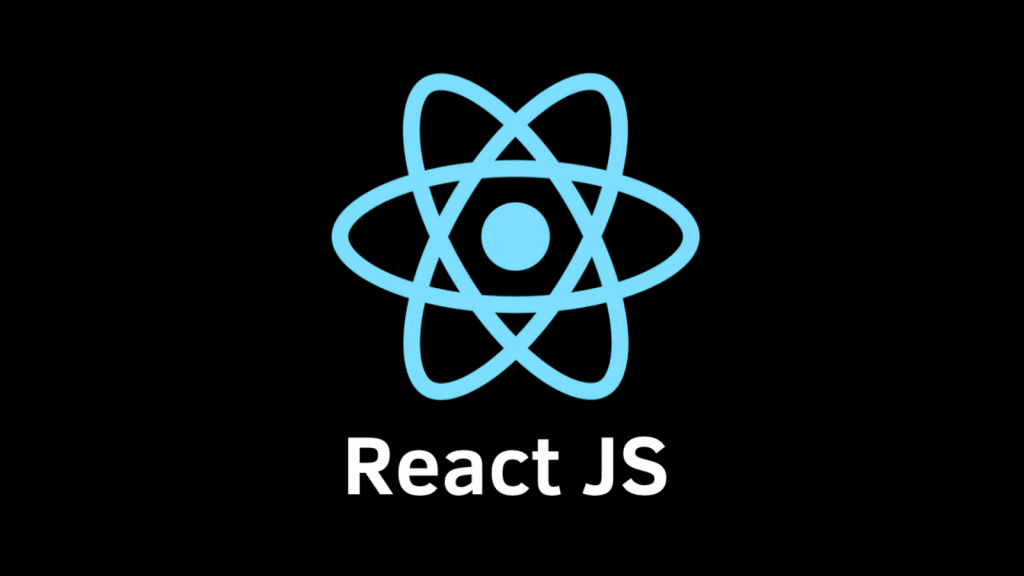
If you’re a developer looking to dive into React, you’re in the right place. React has become a staple in modern web development, known for its efficient rendering, reusable components, and straightforward syntax. This guide aims to provide a comprehensive overview for anyone getting started with React, from understanding the basics to building your first React application.
Understanding React Framework – Our Tutorial for Beginner Developers
Are you new to web development and curious about the React framework? Look no further. In this comprehensive guide, you will gain a clear understanding of the React framework and its key components. So, let’s dive in and explore the world of React!
What is Reactjs?
React is an open-source JavaScript library for building user interfaces. Developed by Facebook, it has gained immense popularity among developers due to its simplicity, reusability, and efficiency. React allows you to create interactive and dynamic UI components, providing a seamless user experience.
Key Concepts
- Components: In React, everything is a component. Components are reusable building blocks that encapsulate UI elements and their logic.
- JSX: JSX is a syntax extension that allows you to write HTML-like code within JavaScript, making React component structure more readable.
- Virtual DOM: React’s virtual DOM is a lightweight copy of the real DOM. When data changes, React compares the virtual DOM with the actual DOM and updates only the necessary parts, optimizing performance.
Why Learn React?
React offers a wide range of benefits that make it an ideal choice for web developers. Here are some compelling reasons to opt for React:
- Virtual DOM: React uses a virtual Document Object Model (DOM) which allows it to efficiently update and render components. This results in faster performance and a smoother user experience.
- Component-Based Architecture: React follows a component-based approach, allowing you to create reusable and independent UI components. This helps in easy debugging, code maintenance, and collaborative development.
- One-Way Data Binding: React uses a unidirectional data flow, known as one-way data binding. This makes the flow of data predictable and easier to manage, reducing the chances of bugs and improving code stability.
- Rich Ecosystem: React has a vast ecosystem of libraries, tools, and community support. This means you can leverage the power of existing solutions and find help readily available whenever you encounter an issue.
- Cross-Platform Development: React can be used to develop applications for various platforms, including web, mobile, and desktop. With frameworks like React Native and Electron, you can build native mobile and desktop applications using React.
- Declarative: React uses a declarative approach to define UI components, making it easier to understand and debug.
Now that you understand why React is an excellent choice, let’s explore its key concepts and features.
React Components
At the heart of React development are components. They are the building blocks of a React application. A component represents a piece of the user interface and can be as small as a button or as large as an entire page. There are two types of components in React:
- Functional Components: Functional components are basic JavaScript functions that accept props as input and return JSX (JavaScript XML) as output. They are easy to write, test, and understand.
- Class Components: Class components are ES6 classes that extend the
React.Componentclass. They have additional features like lifecycle methods and state management, making them ideal for complex UI logic.
Virtual DOM and Reconciliation
React’s Virtual DOM is a representation of the actual DOM in memory. When a component’s state changes, React compares the current Virtual DOM with the previous one to identify the minimal set of DOM updates required. This reconciliation process ensures efficient rendering and smooth user interactions.
State and Component Props In React
State and props are fundamental concepts in React that enable components to manage data and communicate with each other.
- State: State represents the internal data within a component. It can be modified using the
setState()method and triggers re-rendering of the component when changed. State enables dynamic and interactive UIs. - Props: Props (short for properties) are immutable data passed from a parent component to its child components. They allow components to share data and behave differently based on the received props.
React Hooks
Introduced in React 16.8, hooks are functions that allow you to use state and other React features in functional components. They enable you to write components with less code and eliminate the need for class components in many cases.
Getting Started with React.js
Install React
To install React you’ll need Node.js and npm (Node Package Manager). In your project directory, run:
npm install react react-domCreating a React App
You can create a new React application using create-react-app, a command-line tool:
npx create-react-app my-react-app
cd my-react-app
npm startThis will set up a new React project and start the development server.
Understanding React Components
Functional Components
Functional components are simple, functional JavaScript functions that return JSX. Here’s an example:
// Functional Component
const Welcome = () => {
return <h1>Hello, React!</h1>;
};Class Components
Class components are ES6 classes that extend React.Component. They have additional features, such as state management:
// Class Component
class Greeting extends React.Component {
render() { return <h1>Welcome, User!</h1>;
}
}Props and State in React
Props in React
Props (short for properties) are read-only data passed from parent to child components. They allow you to customize and configure child components.
// Parent Component Passing Props
const App = () => {
return <Greeting name="John" />;
};
// Child Component Using Props
const Greeting = (props) => {
return <h1>Hello, {props.name}!</h1>;
};State in React
State is mutable data managed within a component. State allows components to manage and update their data independently.
// Class Component with State
class Counter extends React.Component {
constructor() {
super();
this.state = { count: 0 };
}
render() {
return (
<div> <p>Count: {this.state.count}</p>
<button onClick={() => this.setState({ count: this.state.count + 1 })}>
Increment
</button>
</div>
);
}
}Handling Events and Data Flow
Event Handling
React allows you to handle events such as clicks, inputs, and form submissions using event handlers:
// Handling Click Events
const Button = () => {
const handleClick = () => {
console.log('Button clicked!');
};
return <button onClick={handleClick}>Click Me</button>;
};Data Flow in React
Data flows in a unidirectional manner in React, from parent to child components. This unidirectional flow simplifies data management and prevents unexpected side effects.
Thinking in React: Structuring Applications
Breaking Down UI into Components
When building a React application, it’s helpful to think in terms of components. Identify UI elements and break them down into reusable components.
Component Nesting
React allows you to nest components within each other, creating a hierarchical structure. This approach mirrors the structure of your UI:
// Parent Component
const App = () => {
return (
<div>
<Header />
<Content />
<Footer />
</div>
);
};Using JSX – JavaScript XML
JSX is a syntax extension for JavaScript that allows you to write HTML-like code in JavaScript. It is used by React to describe the structure and appearance of components. JSX helps in creating reusable components and makes the code more readable and intuitive.
Introduction to JSX
JSX (JavaScript XML) is a syntax extension for JavaScript. It allows you to write HTML-like code within JavaScript, making it easier to create React elements:
// JSX Syntax
const element = <h1>Hello, JSX!</h1>;Benefits of JSX
- Readable Syntax: JSX resembles HTML, making it easier for developers to understand and maintain code.
- JavaScript Expressions: You can embed JavaScript expressions within JSX, enhancing its flexibility.
Creating a React Application -Building Your First React App
Now that you understand the basics, it’s time to build your first React application. Follow these steps:
- Create React App: Use
create-react-appto set up a new project. - Define Components: Create functional or class components for your UI elements.
- Pass Props: Customize components by passing props from parent components.
- Manage State: Use state to handle dynamic data and user interactions.
Exploring React Further
React Developer Tools
For efficient debugging and development, consider using React Developer Tools. This browser extension provides a dedicated panel for inspecting React component hierarchies and their props.
React Community and Resources
The React community is vast and supportive, offering numerous resources for learning and development. From official documentation to online tutorials and forums, there’s a wealth of knowledge available.
Conclusion: Your Journey with React
In conclusion, React is a powerful JavaScript library for building user interfaces. By breaking down complex UIs into manageable components, React simplifies development and promotes reusability. Here’s a summary of key takeaways:
- Component-Based: React’s component-based architecture encourages reusability and modularity.
- Props and State: Use props to pass data from parent to child components, and manage dynamic data with state.
- JSX: JSX enhances readability by allowing HTML-like syntax within JavaScript.
- Data Flow: React’s unidirectional data flow simplifies data management and prevents unexpected side effects.
Now that you’ve gained insight into React, it’s time to start building! Dive into tutorials, explore the React ecosystem, and leverage the power of this popular library for your web projects.
Key Takeaways:
- React is a JavaScript library for building user interfaces, known for its component-based architecture.
- JSX allows you to write HTML-like syntax within JavaScript, enhancing code readability.
- Props and state are fundamental concepts in React for passing data and managing dynamic content.
- React’s unidirectional data flow simplifies data management and prevents side effects.
- Explore the React ecosystem, including developer tools and community resources, to enhance your development experience.
See Also
FAQs
Q: What is React and why should I use it?
A: React is a JavaScript library used for building user interfaces for web applications. It allows developers to create interactive and dynamic interfaces efficiently. React makes it easier to manage application state and update the user interface when data changes.
Q: How can I start learning React?
A: You can start learning React by following online tutorials, reading the official React documentation, and practicing by building small projects.
Q: What are the core concepts of React?
A: The core concepts of React include components, state, props, and lifecycle methods. Understanding these concepts is essential for building React applications.
Q: Can I use HTML and CSS with React?
A: Yes, you can use HTML and CSS in React applications. React allows you to write components using JSX, which is a syntax extension for JavaScript that resembles HTML.
Q: How does React differ from other JavaScript frameworks?
A: React is a library, not a full-fledged framework like Angular. React focuses on the view layer of the application and allows developers to integrate it with other libraries and frameworks as needed.
Q: Are React applications suitable for building mobile applications?
A: Yes, React can be used to build mobile applications using frameworks like React Native. React Native allows developers to write mobile applications using React and JavaScript for both iOS and Android platforms.
Q: What is the development process like when working with React?
A: The development process in React involves writing components, managing state, handling user interactions, and rendering UI elements. Developers use tools like Webpack and Babel to transpile and bundle their code for the browser.

I am a self-motivated, passionate website designer and developer. I have over ten years of experience in building websites and have developed a broad skill set including web design, frontend and backend development, and SEO.
Using my growing knowledge base I have built my own company (scriptedart.co.uk) creating websites, e-commerce stores and producing custom graphics and web app functionality for a range of local businesses.

