
Adobe Creative Suite is a collection of software programs developed by Adobe Systems Incorporated that are widely used by designers, photographers, and creative professionals. The suite includes popular programs such as Photoshop, Illustrator, and InDesign, among others. These programs are essential tools for anyone involved in graphic design, image editing, or layout design.
One of the main benefits of using Adobe Creative Suite is the seamless integration between the different programs. This allows users to easily transfer files and assets between programs, making it easier to work on different aspects of a project. For example, you can create a logo in Illustrator and then import it into Photoshop to incorporate it into a larger design. This integration saves time and ensures consistency across different design elements.
Another benefit of using Adobe Creative Suite is the extensive range of tools and features available in each program. Whether you need to retouch a photo in Photoshop, create vector graphics in Illustrator, or design a layout in InDesign, you will find all the necessary tools at your fingertips. These tools allow you to unleash your creativity and bring your ideas to life.
Key Takeaways
- Adobe Creative Suite is a powerful tool for creating professional-quality designs and graphics.
- Navigating the interface can be made easier with tips and tricks.
- Photoshop is a great tool for beginners to master image editing basics.
- Illustrator is perfect for creating stunning vector graphics.
- InDesign is ideal for designing professional-quality layouts.
Navigating the Adobe Creative Suite Interface: Tips and Tricks
Understanding the workspace is crucial for navigating the Adobe Creative Suite interface efficiently. Each program has its own unique interface, but they all share some common elements. The workspace typically consists of panels, toolbars, and menus. Familiarizing yourself with these elements will help you find the tools and functions you need quickly.
Customizing the interface is another useful tip for improving your workflow. Adobe Creative Suite allows you to customize the interface to suit your preferences and working style. You can rearrange panels, create custom workspaces, and even save your settings for future use. By customizing the interface, you can create a workspace that is tailored to your specific needs, making it easier and more efficient to work on your projects.
Keyboard shortcuts are a great way to speed up your workflow and save time. Adobe Creative Suite programs have a wide range of keyboard shortcuts that allow you to perform common tasks with a simple keystroke. For example, in Photoshop, pressing “B” on your keyboard will select the Brush tool, while pressing “Ctrl + Z” will undo your last action. Learning and using these shortcuts can significantly improve your productivity and efficiency.
Photoshop for Beginners: Mastering the Basics of Image Editing
Photoshop is one of the most popular programs in the Adobe Creative Suite, and for good reason. It is a powerful image editing software that allows you to manipulate and enhance photos in countless ways. If you are new to Photoshop, it can seem overwhelming at first, but mastering the basics will give you a solid foundation to build upon.
The basic tools and functions in Photoshop include selection tools, such as the Marquee tool and Lasso tool, which allow you to select specific areas of an image. There are also painting tools, such as the Brush tool and Eraser tool, which allow you to paint or erase pixels on an image. Additionally, there are adjustment tools, such as the Levels tool and Curves tool, which allow you to adjust the brightness, contrast, and color balance of an image.
Editing and enhancing images is where Photoshop truly shines. With Photoshop, you can retouch photos to remove blemishes or imperfections, adjust colors and tones to create a desired mood or atmosphere, and even combine multiple images into one seamless composition. The possibilities are endless, and with practice and experimentation, you can achieve stunning results.
Illustrator for Beginners: Creating Stunning Vector Graphics
| Course Name | Illustrator for Beginners: Creating Stunning Vector Graphics |
|---|---|
| Course Duration | 4 hours |
| Number of Lectures | 35 |
| Number of Students Enrolled | 10,000+ |
| Course Rating | 4.5/5 |
| Skills Taught | Creating vector graphics, using Illustrator tools, working with layers, creating logos, designing icons, creating infographics |
| Prerequisites | No prior knowledge of Illustrator required |
| Course Provider | Udemy |
Illustrator is another powerful program in the Adobe Creative Suite that is widely used for creating vector graphics and illustrations. Unlike Photoshop, which works with pixels, Illustrator works with vectors, which are mathematical equations that define shapes and lines. This makes Illustrator ideal for creating scalable graphics that can be resized without losing quality.
The basic tools and functions in Illustrator include drawing tools, such as the Pen tool and Pencil tool, which allow you to create precise shapes and lines. There are also selection tools, such as the Selection tool and Direct Selection tool, which allow you to select and manipulate individual objects or points. Additionally, there are painting tools, such as the Brush tool and Blob Brush tool, which allow you to paint or fill shapes with color.
Creating vector graphics and illustrations is where Illustrator truly shines. With Illustrator, you can create logos, icons, infographics, and much more. The program offers a wide range of features and effects that allow you to add depth, texture, and dimension to your designs. Whether you are a beginner or an experienced designer, Illustrator offers endless possibilities for creating stunning graphics.
InDesign for Beginners: Designing Professional-Quality Layouts
InDesign is a program in the Adobe Creative Suite that is specifically designed for layout design. It is widely used by graphic designers, publishers, and marketers to create professional-quality layouts for print and digital media. Whether you are designing a magazine spread, a brochure, or a website layout, InDesign has all the tools you need to bring your ideas to life.
The basic tools and functions in InDesign include text tools, such as the Type tool and Paragraph tool, which allow you to add and format text in your layout. There are also drawing tools, such as the Rectangle tool and Ellipse tool, which allow you to create shapes and frames for your content. Additionally, there are selection tools, such as the Selection tool and Direct Selection tool, which allow you to select and manipulate objects in your layout.
Designing layouts in InDesign is all about arranging and organizing your content in a visually appealing way. InDesign offers a wide range of features and options for controlling the layout, such as grids and guides, master pages, and styles. These features allow you to create consistent and professional-looking layouts with ease. Whether you are a beginner or an experienced designer, InDesign is a powerful tool for creating stunning layouts.
Advanced Photoshop Techniques: From Retouching to Compositing
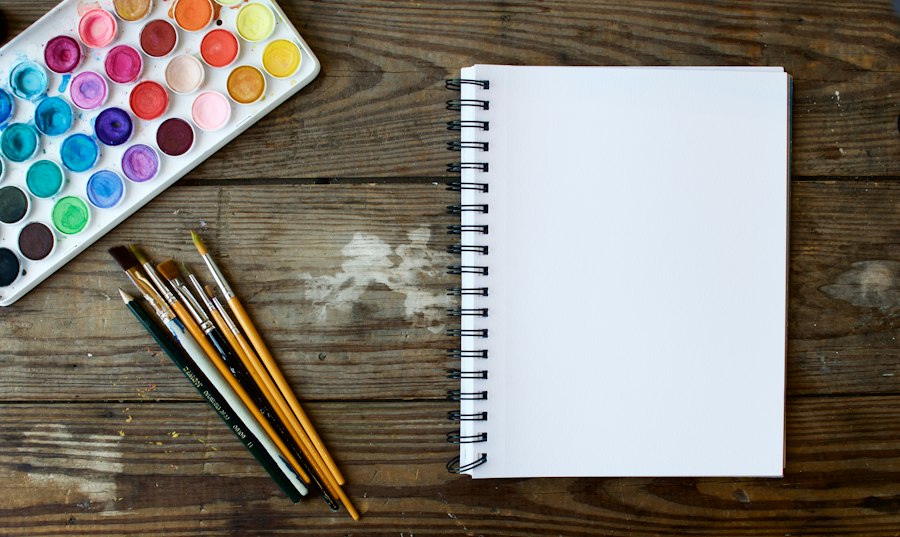
Once you have mastered the basics of Photoshop, you can take your skills to the next level with advanced techniques. These techniques allow you to push the boundaries of what is possible in image editing and create truly unique and eye-catching designs.
One advanced technique in Photoshop is retouching and restoring images. With Photoshop, you can remove blemishes, wrinkles, and other imperfections from photos to create a flawless look. You can also restore old or damaged photos by repairing tears, scratches, and fading. These techniques require a combination of selection tools, adjustment tools, and retouching tools to achieve the desired results.
Another advanced technique in Photoshop is compositing multiple images into one seamless composition. With compositing, you can combine different elements from different photos to create a completely new image. This technique is often used in advertising and digital art to create surreal or fantastical scenes. Compositing requires a combination of selection tools, layer masks, blending modes, and adjustment layers to seamlessly blend the different elements together.
Advanced Illustrator Techniques: Creating Complex Illustrations and Logos
Once you have mastered the basics of Illustrator, you can explore more advanced techniques to take your designs to the next level. These techniques allow you to create complex illustrations and logos that are visually stunning and unique.
One advanced technique in Illustrator is creating complex illustrations using layers and masks. With Illustrator’s layer system, you can build up your illustration piece by piece, adding details and textures as you go. Layer masks allow you to hide or reveal parts of your illustration, giving you more control over the final result. This technique requires a combination of drawing tools, shape tools, and effects to achieve the desired results.
Another advanced technique in Illustrator is creating logos that are visually striking and memorable. Logos are often the face of a brand or company, so it is important to create a design that stands out and represents the brand effectively. Illustrator offers a wide range of tools and effects that allow you to create logos with unique shapes, colors, and typography. This technique requires a combination of drawing tools, type tools, and effects to create a logo that is both visually appealing and functional.
Advanced InDesign Techniques: Tips for Streamlining Your Workflow
InDesign offers a wide range of advanced techniques and features that can help streamline your workflow and make your design process more efficient. These techniques allow you to automate repetitive tasks, work more collaboratively with team members, and enhance your layouts with scripts and plugins.
One advanced technique in InDesign is automating repetitive tasks using scripts and actions. InDesign allows you to record a series of steps as an action, which can then be applied to multiple objects or documents. This can save you a significant amount of time when working on large projects or when performing repetitive tasks. Additionally, InDesign supports scripting languages such as JavaScript, which allows you to create custom scripts to automate complex tasks.
Another advanced technique in InDesign is using plugins to enhance your workflow. Plugins are third-party extensions that add additional functionality to InDesign. There are plugins available for a wide range of tasks, such as automating data merge, creating interactive PDFs, and exporting layouts for web or mobile devices. By using plugins, you can extend the capabilities of InDesign and tailor it to your specific needs.
Collaborating with Adobe Creative Suite: Working with Teams and Clients
Collaboration is an essential part of any design project, whether you are working with a team or with clients. Adobe Creative Suite offers a range of features and tools that make it easy to share files, communicate with team members, and collaborate seamlessly.
One way to collaborate with team members is by using Adobe Creative Cloud. Creative Cloud is a subscription-based service that allows you to access the latest versions of Adobe Creative Suite programs, as well as cloud storage and collaboration tools. With Creative Cloud, you can easily share files with team members, track changes and revisions, and collaborate in real-time on the same document.
Another way to collaborate with clients and stakeholders is by using Adobe Acrobat. Acrobat is a program in the Adobe Creative Suite that allows you to create, edit, and share PDF documents. With Acrobat, you can create interactive PDFs that include forms, multimedia elements, and hyperlinks. This makes it easy to share design concepts, gather feedback, and make revisions with clients and stakeholders.
Creative Inspiration: Using Adobe Creative Suite to Unlock Your Imagination
Adobe Creative Suite is not just a set of tools; it is a platform for creativity and self-expression. Whether you are a professional designer or an aspiring artist, Adobe Creative Suite can help unlock your imagination and bring your ideas to life.
Finding inspiration for design projects is an important part of the creative process. Fortunately, there are many resources available to help you find inspiration. Websites such as Behance and Dribbble showcase the work of talented designers from around the world. You can browse through their portfolios, read about their design process, and even connect with them for collaboration or mentorship.
Using Adobe Creative Suite to bring your ideas to life requires practice and experimentation. The more you use the software, the more comfortable you will become with its tools and features. Don’t be afraid to try new things and push the boundaries of what is possible. The beauty of Adobe Creative Suite is that it allows you to explore your creativity without limitations.
Staying creative and motivated in your design work can be challenging at times. It is important to take breaks, step away from your computer, and engage in activities that inspire you. Whether it’s going for a walk in nature, visiting an art gallery, or reading a book, finding time for yourself and nurturing your creativity is essential for long-term success.
Adobe Creative Suite is a powerful collection of software programs that are essential tools for designers, photographers, and creative professionals. The suite offers a wide range of tools and features that allow you to create stunning designs, edit images, and design professional-quality layouts. Whether you are a beginner or an experienced designer, Adobe Creative Suite has something to offer.
By mastering the basics of Photoshop, Illustrator, and InDesign, you can take your design skills to the next level and explore more advanced techniques. These techniques allow you to push the boundaries of what is possible in image editing, vector graphics, and layout design. With practice and experimentation, you can achieve stunning results and create designs that are truly unique.
Collaborating with team members and clients is made easy with Adobe Creative Suite. Whether you are sharing files, gathering feedback, or working on the same document in real-time, Adobe Creative Suite offers a range of features and tools that make collaboration seamless. Additionally, finding inspiration and staying creative is essential for long-term success. By using Adobe Creative Suite to unlock your imagination and exploring different sources of inspiration, you can continue to grow as a designer and bring your ideas to life.
If you’re looking to optimize your website’s performance, you may be interested in this article on enabling compression. Compression reduces the size of your files, making them quicker to load and improving overall site speed. This is especially important when using resource-intensive software like Adobe Creative Suite. Check out the article here to learn more about the benefits of compression and how to implement it on your website.
FAQs
What is Adobe Creative Suite?
Adobe Creative Suite is a collection of software applications developed by Adobe Systems for graphic design, video editing, web development, and photography.
What software applications are included in Adobe Creative Suite?
Adobe Creative Suite includes popular software applications such as Photoshop, Illustrator, InDesign, Acrobat, Dreamweaver, Premiere Pro, and After Effects.
What are the system requirements for Adobe Creative Suite?
The system requirements for Adobe Creative Suite vary depending on the specific software application. Generally, a computer with a modern operating system, a multi-core processor, and at least 8GB of RAM is recommended.
How much does Adobe Creative Suite cost?
Adobe Creative Suite is no longer available for purchase as a complete package. Instead, Adobe offers its software applications through a subscription-based service called Adobe Creative Cloud. Prices for Creative Cloud subscriptions vary depending on the plan and region.
What are the benefits of using Adobe Creative Suite?
Adobe Creative Suite provides users with powerful tools for creating and editing digital content. The software applications are widely used in the creative industry and offer a range of features and capabilities for professionals and beginners alike.
Can I try Adobe Creative Suite before purchasing?
Adobe offers a free trial of its Creative Cloud service, which includes access to all of the software applications in the suite. The trial period lasts for 7 days and requires a valid credit card to sign up.
Is Adobe Creative Suite available for mobile devices?
Some of the software applications in Adobe Creative Suite, such as Photoshop and Illustrator, are available as mobile apps for iOS and Android devices. These apps offer a range of features and capabilities for creating and editing digital content on the go.

I am a self-motivated, passionate website designer and developer. I have over ten years of experience in building websites and have developed a broad skill set including web design, frontend and backend development, and SEO.
Using my growing knowledge base I have built my own company (scriptedart.co.uk) creating websites, e-commerce stores and producing custom graphics and web app functionality for a range of local businesses.

