Discover New Keywords For Free – With Google Search, Google Keyword Planner & Google Autocomplete

In the world of digital marketing, keywords are the foundation of any successful campaign. Choosing the right keywords can make or break your online presence, which is why conducting thorough keyword research is essential. One of the most powerful tools at your disposal for this task is Google’s Keyword Planner. In this article, we will delve deep into the intricacies of keyword research using Google’s Keyword Planner, providing you with all the tips and tricks you need to master the art of keyword selection.
How To Use Google Search For Keyword Ideas
Choosing the Right Keywords
When choosing keywords for your campaign, it’s important to consider search volume, competition, and relevance to your target audience. Look for long-tail keywords that are more specific and have lower competition, as they can help you reach a more targeted audience. Use Keyword Planner to identify these hidden gems and tailor your content accordingly.
Additionally, take advantage of Google’s autocomplete feature to discover related keywords and search trends. By listening to what people are searching for, you can gain valuable insights into their search intent and find keywords that resonate with your audience.
Using Google Autocomplete
One of the easiest ways to get free keyword research is by using Google Autocomplete. When you start typing a query into the search bar, Google will suggest related search terms based on popular searches. This feature can give you insight into what people are searching for in your niche.
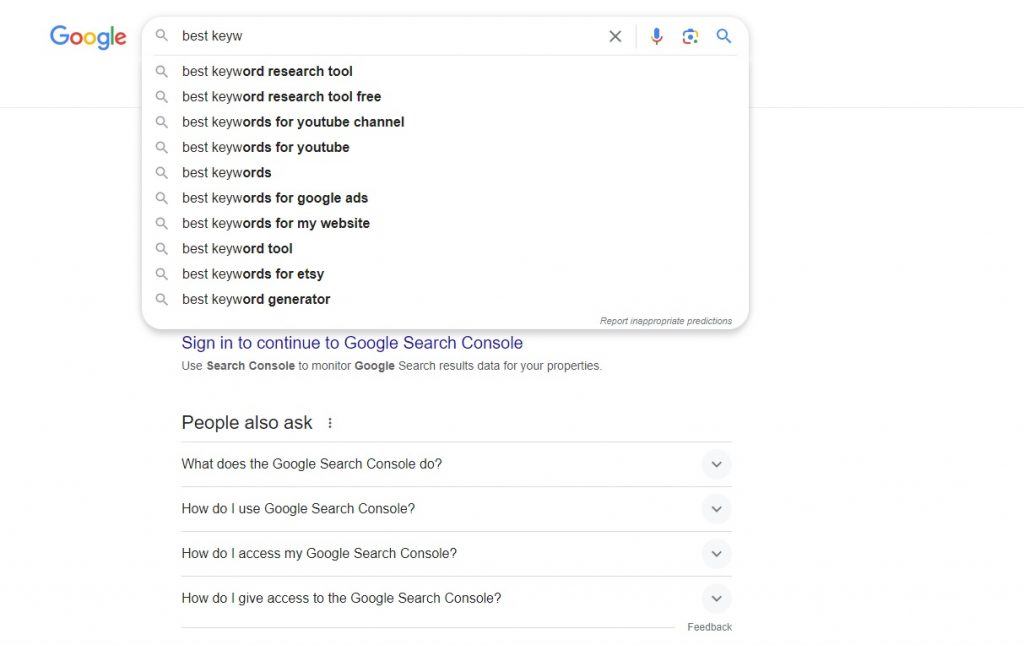
Simply go to Google Search, type in your keyword in the Google search box and see what Google offers. Just below your initial search, a drop-down will list common keywords that people search for.
Utilising Related Searches
Another useful feature on Google Search is the “Related Searches” section at the bottom of the search results page. This section displays additional keywords related to your initial query, which can help you expand your keyword list and target a broader audience.
Using Google Trends
Google Trends is a powerful tool that allows you to see the popularity of certain keywords over time. By entering a keyword into Google Trends, you can view data on search volume and interest by region, which can help you identify trending topics and keywords to include in your content.
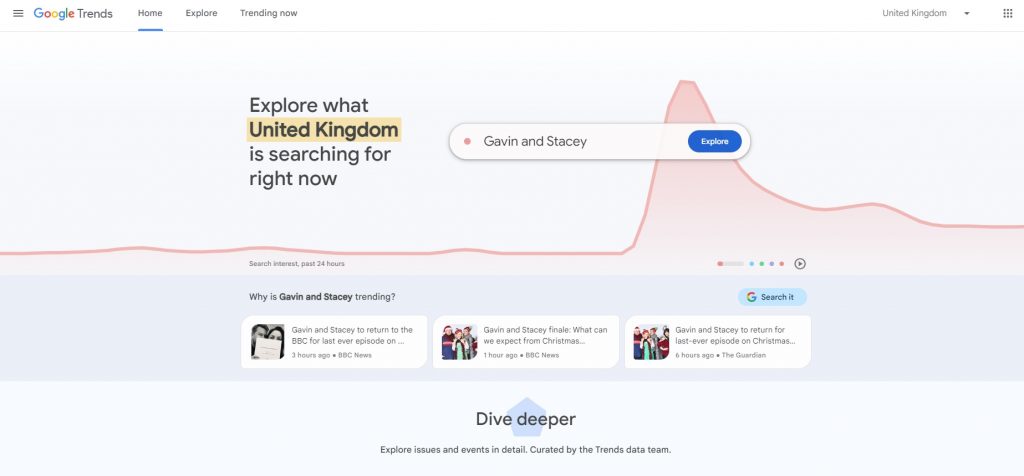
- Access Google Trends: Go to the Google Trends website (trends.google.com)
- Explore Topics: On the Google Trends homepage, you’ll see a search bar where you can enter keywords or topics you want to research. Start by entering a broad topic related to your niche or industry.
- Refine Your Search: After entering your initial topic, you can customize your search using various filters such as location, time range, category, and type of search (web search, image search, news search, etc.). This helps you narrow down your results to specific regions and time periods.
- Analyse Search Interest Over Time: GT displays a graph showing the search interest for your topic over time. You can analyze trends and identify patterns, spikes, or seasonal fluctuations. Pay attention to whether interest is increasing, decreasing, or remaining steady.
- Explore Related Queries: Scroll down to the “Related topics” and “Related queries” sections. This is where you can find additional keywords and topics related to your initial search. These insights can help you discover related keywords that people are searching for.
- Compare Multiple Keywords: You can compare the search interest of multiple keywords by entering them into the search bar separated by commas. This allows you to see how different keywords stack up against each other in terms of volume and trends.
- Use Filters and Categories: Experiment with different filters and categories to further refine your search. For example, you can filter by subregion, search type, and category (such as Business, Health, Sports, etc.) to get more specific insights.
- Identify Seasonal Trends: Pay attention to seasonal trends and recurring patterns in search interest. This can help you tailor your content or marketing strategies to capitalize on peak seasons or adjust your approach during slower periods.
- Export Data: If you need to analyze the data further or share it with others, you can export the GT data as a CSV file. This allows you to manipulate the data in spreadsheet software like Excel or Google Sheets.
- Refine Your Strategy: Based on the insights gathered, refine your keyword strategy by prioritizing keywords with high search volume, identifying emerging trends, and understanding the interests of your target audience.
Analyzing Competitor Keywords
Another strategy for generating keyword ideas is to analyze your competitors’ keywords. By using tools like SEMrush or Ahrefs, you can see what keywords your competitors are ranking for and identify opportunities to target similar keywords in your content.
Leveraging Google Keyword Planner
Google Keyword Planner is a free tool provided by Google Ads that allows you to search for keyword ideas and see data on search volume and competition. By entering a seed keyword into Google Keyword Planner, you can generate a list of related keywords and their metrics to inform your keyword strategy.
To start using Google’s Keyword Planner, simply login to your Google Ads account and navigate to the Keyword Planner tool. Enter a keyword or phrase related to your business or industry, and let Google do the rest. The tool will generate a list of keyword ideas based on your input, along with important metrics such as search volume and competition level.
One of the key features of Google’s Keyword Planner is the ability to discover new keywords and explore different search terms that people are using. By analyzing this data, you can identify the right keywords to target in your search campaign and optimize your content for maximum visibility.
Advanced Keyword Research Techniques
In addition to traditional keyword research methods, marketers can explore advanced techniques to uncover hidden opportunities. Long-tail keywords, for example, represent specific and often less competitive search queries that can yield valuable traffic. By mining data from Google Autocomplete, Google Analytics, and Search Console, marketers can identify relevant keywords and fine-tune their strategies accordingly.
Fine-Tuning Your SEO Strategy With Google Ads
Google Ads, formerly known as Google AdWords, is Google’s advertising platform that allows businesses to display ads on its search engine results pages. By bidding on keywords related to your products or services, you can have your ads appear at the top of search results when people search for those keywords. With Google Ads, you have the power to reach potential customers at the exact moment they are searching for what you offer.
Keywords play a critical role in search engine optimization (SEO), influencing website visibility and rankings. By integrating Google Ads keywords into their SEO efforts, marketers can create a cohesive strategy that maximizes organic and paid search results. Analyzing keyword performance and monitoring search trends allows marketers to adapt their strategies in response to changing consumer behaviour and algorithm updates.
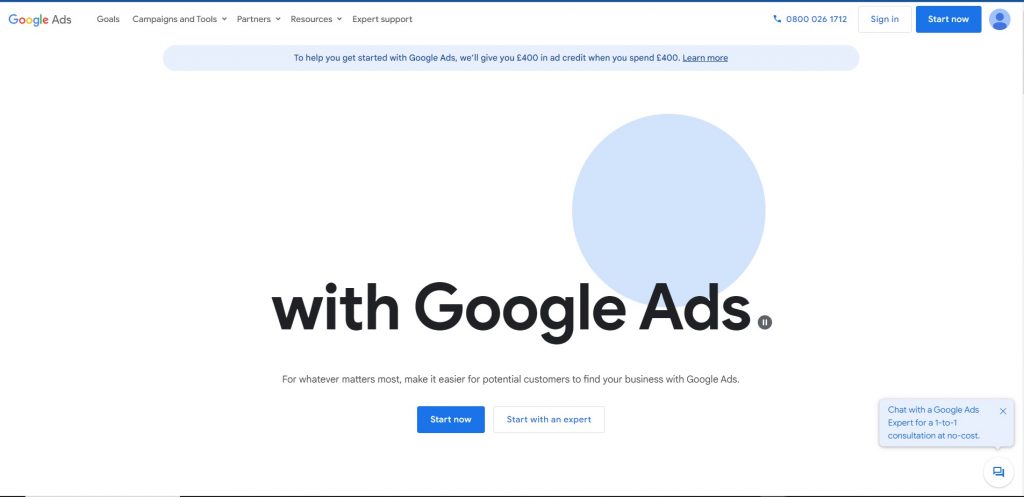
- Access Google Ads Keyword Planner: Sign in to your Google Ads account (or create one if you don’t have one already) and navigate to the Keyword Planner tool. You can find it by clicking on the wrench icon in the top right corner, then selecting “Keyword Planner” under the “Planning” section.
- Start with Keyword Ideas: In the Keyword Planner, select the “Discover new keywords” option. Here, you’ll enter words, phrases, or URLs related to your products, services, or website to generate keyword ideas. This tool will provide you with keyword suggestions based on your inputs.
- Refine Your Keywords: Review the list of keyword ideas generated by the Keyword Planner. You can filter and refine the results based on criteria such as average monthly searches, competition level, and suggested bid. This helps you identify keywords that are most relevant and valuable for your advertising goals.
- Analyze Search Volume and Competition: Pay attention to the average monthly searches and competition level for each keyword idea. High search volume indicates popular keywords that are frequently searched for, while low competition suggests fewer advertisers are targeting those keywords.
- Explore Keyword Trends: Google Ads Keyword Planner also provides insights into keyword trends over time. You can see how search volume for specific keywords has changed seasonally or over the years. This helps you identify trending topics and anticipate fluctuations in search behavior.
- Review Keyword Variations and Match Types: Explore keyword variations and different match types (broad match, phrase match, exact match, and broad match modifier) to broaden or narrow your targeting scope. This allows you to capture relevant search queries while controlling the specificity of your ads.
- Consider Negative Keywords: Identify negative keywords – terms that are irrelevant to your business or may attract unqualified traffic – to exclude from your campaigns. This helps optimize your ad targeting and improve the quality of traffic and leads.
- Evaluate Keyword Performance Forecast: Google Ads Keyword Planner provides a performance forecast for your selected keywords, including estimated clicks, impressions, and costs. Use this data to estimate the potential impact of your ad campaigns and adjust your budget and bidding strategy accordingly.
- Organize Keywords into Ad Groups: Group your selected keywords into relevant ad groups based on themes or product categories. This organizational structure ensures that your ads are closely aligned with the search intent of users and improves the relevance and effectiveness of your campaigns.
- Monitor and Optimize: Continuously monitor the performance of your keywords and ad campaigns using Google Ads’ reporting tools. Analyze key metrics such as click-through rate (CTR), conversion rate, and return on ad spend (ROAS), and make adjustments to your keyword strategy as needed to improve results.
Maximizing ROI with Data-Driven Insights
Data-driven insights are essential for optimizing ad performance and maximizing return on investment (ROI). By analyzing search volume data, marketers can identify high-value keywords with low competition and adjust their bidding strategies accordingly. Continuous monitoring and optimization help marketers stay ahead of the competition and drive sustained growth.
Staying Ahead of the Curve
In the dynamic world of digital marketing, staying ahead of the curve is essential for success. Marketers must keep abreast of search trends, algorithm updates, and emerging technologies to remain competitive. By embracing innovation and exploring new tools and tactics, marketers can future-proof their strategies and maintain a competitive edge in the marketplace.
Troubleshooting Common Challenges
Keyword optimization comes with its fair share of challenges, from keyword cannibalization to ad fatigue. Marketers must be prepared to troubleshoot common issues and adapt their strategies accordingly. By addressing issues proactively and staying agile, marketers can overcome obstacles and drive sustained success.
Harnessing the Power of Long-Tail Keywords
Long-tail keywords offer a valuable opportunity to target niche audiences and capture highly qualified leads. By identifying long-tail keyword opportunities using Google Keyword Planner and other tools, marketers can create targeted content and ad campaigns that resonate with specific user needs. Incorporating long-tail keywords into their strategies can improve visibility, relevance, and overall campaign performance.
Optimizing Keywords for Local Searches
For businesses targeting local markets, optimizing keywords for local searches is essential. By leveraging location-based keywords and geo-targeting capabilities, marketers can reach audiences in specific geographic regions and drive foot traffic to physical locations. By integrating local keywords into their ad copy, landing pages, and SEO efforts, marketers can improve local visibility and attract customers in their target markets.
Conclusion
To conduct in-depth keyword research, use Google’s Keyword Planner to generate keyword suggestions and analyze their performance. Look for keywords with high search volume and low competition, as these are more likely to drive organic traffic to your website. Experiment with different keyword combinations and track their results to refine your strategy over time.
Overall, Google’s Keyword Planner is a versatile tool that can help you find the right keywords for your SEO campaign and drive targeted traffic to your website. By leveraging its features effectively, you can stay ahead of the competition and achieve your digital marketing goals.
Bullet Point Summary:
- Google’s Keyword Planner is a powerful tool for keyword research
- Choose keywords based on search volume, competition, and relevance
- Use long-tail keywords and Google autocomplete for better results
- Conduct in-depth research to refine your keyword strategy over time
Frequently Asked Questions (FAQs)
What is a keyword?
A keyword is a specific term or phrase that users type into a search engine to find relevant information or content.
How can I use Google Keyword Planner?
Google Keyword Planner is a tool provided by Google that helps you find relevant keywords for your search campaigns. You can enter specific terms to get keyword ideas and search volume data.
What are Google Ads?
Google Ads is an online advertising platform where businesses can create and run ads to reach their target audience through the Google Search Network and Google Display Network.
How can I find the search volume for a keyword?
Search volume refers to the number of searches a specific keyword receives in a given period. You can use tools like Google Keyword Planner to get an estimate of the search volume for a keyword.
What are Google Trends and how can they help me find keyword ideas?
Google Trends is a tool that shows the relative popularity of search terms over time. By analyzing search trends, you can discover new keyword ideas based on what people are searching for.
What is a search term?
A search term is a word or phrase that a user inputs into a search engine to find relevant information. It can also be referred to as a query.
How can I use Google to discover new keywords?
You can use Google search suggestions, related searches, and the autocomplete feature to find keywords related to your topic of interest.
What is a keyword research tool and how can it help with keyword research?
A keyword research tool can help you find campaign keywords

I am a self-motivated, passionate website designer and developer. I have over ten years of experience in building websites and have developed a broad skill set including web design, frontend and backend development, and SEO.
Using my growing knowledge base I have built my own company (scriptedart.co.uk) creating websites, e-commerce stores and producing custom graphics and web app functionality for a range of local businesses.

