AI Web Design – Why Create Websites With AI Website Design Tools Rather Than Use AI Website Builders

The integration of AI into web design has become a game-changer for creating a website. Whether you’re a seasoned web designer or a newcomer to the field, understanding how AI can enhance your design process is crucial. In this comprehensive guide, we’ll explore everything you need to know about creating an AI-powered website, from the basics to advanced tools and techniques.
Why Read This Article?
If you’re wondering how AI can streamline your web design process, improve user experience, and unleash your creativity, this article is for you. We’ll delve into the benefits of using AI in web design, explore AI website builders and design tools available, and provide practical insights on designing a website with AI.
Understanding AI in Web Design – Using Artificial Intelligence to Create A Website or Landing Page
AI in web design refers to the use of artificial intelligence technologies and algorithms to automate tasks, analyze data, and make intelligent design decisions. Unlike traditional web design, which relies heavily on manual coding and design choices, AI brings automation and data-driven insights to the forefront.
Pros Of Using AI Website Builders
AI-powered website builders like Wix utilize machine learning algorithms to suggest design elements, layouts, and colour palettes based on user preferences and industry trends, making it easier to build a site that reflects the latest design standards. This level of customization and automation can significantly streamline the design process and improve efficiency. In fact some such as AppyPie claim to be able to create your website in just two minutes. But before you head over and build your site you may want to keep reading as I will explain some of the hidden issues such as platform’s ads on your site.
Cons Of Using AI Website Builders
As mentioned some platforms such as AppyPie will embed their ads into your website even in their premium rate service. So while AI-powered website builders offer numerous benefits, such as speed, convenience, and customization, they also come with some downsides that users should be aware of:
1. Lack of Full Customization
- Limited Flexibility: AI-powered builders often rely on pre-designed templates and algorithms to generate websites. This can limit the level of customization available, especially for users with specific design requirements.
- Restrictions on Layout: Users may find it challenging to create unconventional layouts or designs that deviate from the templates provided.
2. Learning Curve
- Complexity for Beginners: While AI aims to simplify the website-building process, some platforms may still have a learning curve, particularly for users new to web design.
- Understanding AI Suggestions: Users need to understand how to interpret and modify the AI-generated suggestions to align with their vision.
3. Cookie-Cutter Designs
- Risk of Generic Designs: Since many users might be using the same templates and AI suggestions, there’s a risk of websites looking similar or generic.
- Difficulty Standing Out: It can be challenging to create a truly unique and distinctive website when relying heavily on AI-generated elements.
4. Limited SEO Control
- SEO Limitations: AI website builders may not provide as much control over SEO elements compared to custom-coded websites. Users might find it challenging to optimize metadata, URLs, and other SEO factors.
- Performance Optimization: Some AI-generated websites may not be optimized for speed and performance, which can affect SEO rankings and user experience.
5. Dependency on Platform
- Vendor Lock-In: Users may become reliant on a specific AI-powered website builder’s ecosystem. This can make it difficult to switch to a different platform later on if needed.
- Data Ownership: Users should be aware of who owns the data created on the platform. In some cases, the platform may retain ownership of the designs and content.
6. Pricing and Scalability
- Costs Over Time: While many AI website builders offer affordable entry-level plans, costs can increase as users require more features or storage. Scaling up can become expensive.
- Limited Scalability: Some AI platforms may not be suitable for large-scale or complex websites that require extensive customization and advanced functionalities.
7. Less Control Over Code
- Code Quality: For users who want precise control over the code, AI-generated websites might not meet their standards. The underlying code might be bloated or not optimized for performance.
- Debugging Challenges: Troubleshooting and fixing issues in the code can be challenging due to the automated and sometimes complex nature of AI-generated designs.
8. Design Limitations
- Artistic Judgment: AI may not always make the best aesthetic decisions. Users might find themselves disagreeing with AI-generated design choices, requiring manual adjustments.
- Creativity Constraints can arise when using AI tools in website design, but they also push designers to explore new methods of ensuring their website is unique.: Designers looking to push creative boundaries might feel constrained by the limitations of AI-generated suggestions, highlighting the creativity constraints when trying to ensure your website stands out.
9. Customer Support and Updates
- Support Quality: The level of customer support can vary among AI website builder platforms. Some may offer limited support or slow response times.
- Updates and Maintenance: Users rely on the platform to keep their AI tools up to date. Delayed updates or changes in the platform’s direction can impact the user experience.
10. Security and Privacy Concerns
- Data Privacy: Users should be cautious about sharing sensitive information with AI-powered platforms, especially if they are unsure about data security measures.
- Vulnerabilities: Like any software, AI-powered website builders may have vulnerabilities that hackers could exploit, potentially compromising websites built on the platform.
The Middle Ground – Design A Website With AI Tools

AI tools offer several ways to enhance the web design process, streamlining tasks, improving efficiency, and providing valuable insights. Here’s how AI tools can assist at different stages of the web design process:
1. Inspiration and Ideas Generation
- Content Suggestions: AI tools can analyze your website’s topic or industry and suggest relevant content ideas, such as blog post topics or page layouts.
- Design Inspiration: AI can provide design inspiration by analyzing trends and generating mood boards or colour palettes based on your preferences.
2. User Experience (UX) Design
- Predictive Analytics: AI can analyze user behaviour data to predict how users might interact with your website. This insight helps in designing intuitive navigation and user flows.
- Personalization: AI-powered tools can deliver personalized user experiences by showing content tailored to individual preferences, increasing engagement and conversions.
3. Layout and Design Creation
- AI-Generated Designs: Some platforms, like Wix ADI, can create initial website designs based on your inputs and preferences. This speeds up the design process and provides a starting point for customization.
- Auto-Layout: Tools like Figma’s Auto-Layout feature use AI to automatically adjust the layout of elements when you resize or add new components, ensuring consistency across devices.
4. Content Creation and Optimization
- AI-Generated Text: AI Tools like Hostinger offer AI-powered solutions to help users build a site efficiently and effectively. ChatGPT can generate text content for your website, such as product descriptions, blog posts, or FAQs. This saves time and ensures consistent quality.
- SEO Optimization tools often incorporate AI to better understand and predict search trends, ensuring your website ranks higher in search results.: Some AI platforms analyze keywords and suggest SEO improvements for your content, helping to improve search engine rankings.
5. Image and Graphic Design
- Image Tagging: AI can automatically tag images with relevant keywords, improving accessibility and SEO.
- Background Removal: Tools like Canva or Remove.bg use AI to quickly remove backgrounds from images, making them suitable for web use.
6. Accessibility
- Alt Text Suggestions: AI can suggest alt text for images, ensuring that visually impaired users can understand the content.
- Colour Contrast Checking: AI-powered tools can analyze colour schemes and check for contrast ratios to ensure readability for users with visual impairments.
7. Coding and Development
- Code Generation: AI tools can assist in generating clean, efficient code based on design specifications, showcasing how AI is a tool indispensable in modern website development. This helps developers translate designs into functional websites faster.
- Bug Detection: Some AI platforms analyze code to detect potential bugs or issues, improving website performance and stability.
8. Testing and Optimization
- A/B Testing: AI tools can automate A/B testing by analyzing user responses to different design variations and suggesting improvements based on the results.
- Performance Optimization: AI can analyze website performance metrics and suggest optimizations to improve loading times and user experience.
9. Customer Support
- AI Chatbots: Integrating AI chatbots into your website provides instant customer support, answering common queries and guiding users through the site. This improves user satisfaction and reduces bounce rates.
10. Data Analysis
- User Insights: AI can analyze user data, such as demographics and behaviour, to provide valuable insights for website improvements.
- Conversion Prediction: AI algorithms can predict which design elements or content variations are likely to lead to higher conversion rates, helping to optimize your website for goals.
In summary, AI tools assist in the web design process by providing inspiration, automating repetitive tasks, improving user experience, optimizing content for search engines, assisting in coding, and analyzing data for insights. By leveraging AI, designers can save time, enhance creativity, and create websites that are both visually appealing and functionally effective.
AI Image Generators
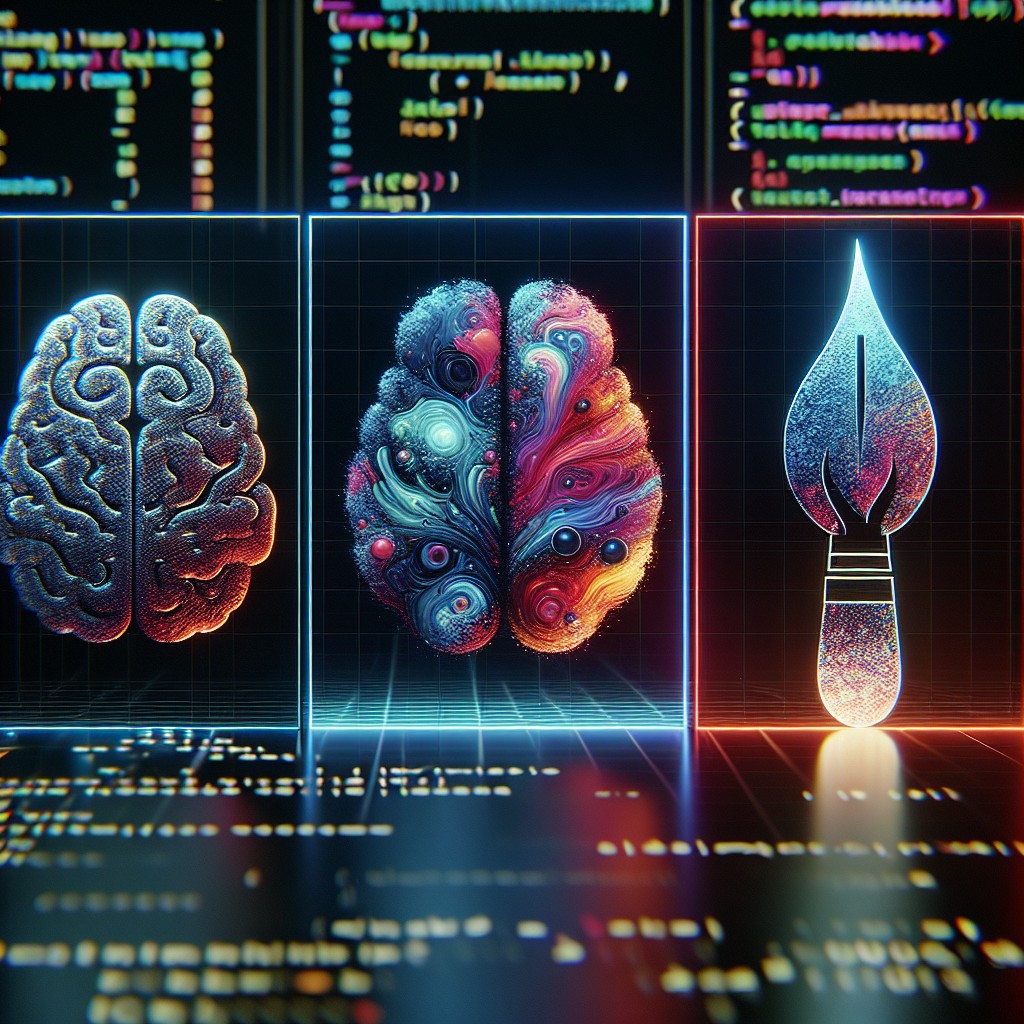
AI image generators can be valuable tools for web designers, offering a range of benefits from generating placeholder images to creating custom graphics without the need for complex design software. Here’s how they can help with web design, along with examples of both free and paid AI image generators:
How AI Image Generators Help with Web Design:
1. Placeholder Images:
- AI image generators can quickly create placeholder images in various sizes and styles for use during the design phase.
- They allow designers to visualize layouts and test responsiveness without needing actual images.
2. Custom Graphics:
- AI-powered tools can create custom graphics, logos, icons, and illustrations based on user inputs or templates.
- This enables designers to generate unique visuals for websites without extensive design skills or software.
3. Image Editing and Enhancement:
- Some AI tools offer image editing features such as background removal, colour adjustments, and object recognition.
- Designers can enhance and modify images for better visual impact on the website.
4. Style Transfer:
- AI image generators can apply artistic styles or effects to images, transforming them into different visual styles.
- This can be useful for creating diverse design elements and achieving a unique look for the website.
5. Rapid Prototyping:
- Designers can quickly create mockups and prototypes using AI-generated images, speeding up the design iteration process.
- It helps in visualizing design concepts and getting feedback before finalizing the website.
Examples of AI Image Generators:
Free AI Image Generators:
- Deep Dream Generator
- URL: Deep Dream Generator
- Features: Offers AI-powered filters to apply to images, creating unique and surreal effects. Users can upload their images or use the provided samples.
- Lorem Picsum
- URL: Lorem Picsum
- Features: Provides a simple API to generate random placeholder images in various sizes. Developers can use it for testing and prototyping.
- Remove.bg
- URL: Remove.bg
- Features: AI-based tool to automatically remove image backgrounds, streamlining the process of preparing images for website templates. Useful for creating images with transparent backgrounds for web design.
- Artbreeder
- URL: Artbreeder
- Features: Allows users to create and explore AI-generated images by blending multiple artworks. It’s a creative tool for generating unique visuals.
Paid AI Image Generators:
- Vexels
- URL: Vexels
- Features: Offers a library of AI-generated vector graphics, icons, and illustrations. Users can customize and download graphics for commercial use.
- SmartMockups can utilize AI website generators to provide realistic mockups, assisting users in visualizing how their designs will look on actual products.
- URL: SmartMockups
- Features: AI-powered tool for creating realistic mockups of websites and products. It offers a range of templates and customization options.
- Designhill Logo Maker
- URL: Designhill Logo Maker
- Features: AI-driven logo generator for creating custom logos based on user inputs, acting as an AI website generator that simplifies the logo design process. Users can customize colors, fonts, and icons.
- NVIDIA GANverse3D
- URL: NVIDIA GANverse3D
- Features: Advanced AI tool for generating 3D images and scenes. It’s useful for creating 3D elements for web design projects.
- Pixlr AI
- URL: Pixlr AI
- Features: Offers AI-powered photo editing and design tools. Users can enhance images, apply filters, and create graphics directly in the browser.
- Midjourney
- URL: Midjourney
- Features: Midjourney is a prominent generative AI tool for crafting ai generated images from text inputs
These AI image generators, both free and paid, provide designers with a range of options for creating visuals, from placeholders to custom graphics. Depending on the specific needs of the project, designers can choose the tool that best fits their workflow and budget.
Best AI Website Design Tools
These AI-powered design tools can significantly boost productivity, creativity, and efficiency in various design tasks, from creating logos to designing websites. Depending on your specific needs and preferences, you can choose the tool that best fits your workflow.
1. Adobe Sensei
- Features: Adobe Sensei is Adobe’s AI and machine learning platform that enhances its suite of design tools, such as Photoshop, Illustrator, and XD. It offers features like auto-tagging of images, content-aware fill, and font suggestions.
- Benefits: Automates repetitive tasks, speeds up workflows, and provides intelligent suggestions to improve design efficiency.
2. Figma – with free ai website wireframes
- Features: Figma utilizes machine learning to assist in design tasks, such as auto-layout, smart selection, and real-time collaboration. It also offers design systems that adapt to changes automatically.
- Benefits: Enables collaboration in real-time, streamlines the design process, and provides responsive design features.
3. Canva
- Features: Canva’s AI-powered design tools offer features like Magic Resize, which automatically adjusts designs for various platforms, and Colour Palette Generator, which suggests complementary colours.
- Benefits: Simplifies design tasks, provides templates for various purposes and helps maintain design consistency across platforms.
4. Tailor Brands
- Features: Tailor Brands uses AI to create logos, brand identities, and social media assets. It analyzes your preferences and industry trends to generate unique designs, demonstrating how AI website generators customize offerings.
- Benefits: Ideal for small businesses and startups looking to establish a brand identity quickly and affordably.
5. Sketch
- Features: Sketch integrates with AI plugins like Looper and Data Populator, which help in creating dynamic designs, populating designs with real data, and automating repetitive tasks.
- Benefits: Enhances productivity by automating tasks, allows for easier prototyping, and improves collaboration.
6. Designhill Logo Maker
- Features: Designhill’s AI-powered logo maker generates logos based on your preferences, industry, and style choices. It offers customization options and a library of icons and fonts.
- Benefits: Quick and easy logo creation, ideal for businesses and individuals needing a professional logo without a designer.
7. CorelDRAW
- Features: CorelDRAW includes AI-driven features like LiveSketch, which converts freehand sketches into vector curves, and PowerTRACE, which converts bitmap images into editable vector graphics.
- Benefits: Enhances creativity by converting sketches into digital designs, improves accuracy in vectorization, and offers various design tools.
8. Mockplus iDoc
- Features: Mockplus iDoc uses AI to simplify the design handoff process by automatically generating design specifications, assets, and code snippets.
- Benefits: Facilitates collaboration between designers and developers, reduces misunderstandings, and speeds up the development process.
9. Crello
- Features: Crello’s AI-powered features include Smart Resize, which adjusts designs for different platforms, and Object Removal, which intelligently removes unwanted elements from images.
- Benefits: Saves time by automatically resizing designs, offers a library of templates, and provides intuitive editing tools.
Leveraging AI for User Experience and Web Development
- Leveraging AI for user experience (UX) can significantly enhance the overall quality of your website or application, making it more intuitive, personalized, and engaging for users, illustrating the power of using AI tools when building a website. Here are several ways to use AI to improve UX: 1. Personalization
- Dynamic Content: AI can analyze user behaviour, preferences, and past interactions to deliver personalized content. This includes product recommendations, tailored news feeds, or personalised offers.
- Adaptive Interfaces: AI can adjust the website’s layout, content, and navigation based on individual user preferences and habits, providing a customized experience for each user.
- 24/7 Support: AI-powered chatbots can provide instant and round-the-clock customer support, answering common questions and guiding users through tasks.
- Natural Language Processing (NLP): Chatbots equipped with NLP can understand and respond to user queries in a conversational manner, enhancing user engagement.
- Smart Search Suggestions: AI algorithms can predict what users are searching for as they type, providing autocomplete suggestions. This speeds up the search process and improves usability.
- Contextual Search Results: AI can understand the context of a user’s search query and deliver more relevant results, improving the chances of finding what they need.
- Heatmaps and Click Tracking: AI tools can generate heatmaps and track user clicks to understand where users are most engaged on the website, ensuring your website is optimized for user engagement. This information helps in optimizing layout and design.
- Session Recording: AI can record user sessions and analyze how users navigate through the website. This insight uncovers usability issues and areas for improvement.
- Product Recommendations: E-commerce websites can use AI to recommend products based on user browsing history, purchases, and preferences. This boosts cross-selling and upselling opportunities.
- Content Suggestions: AI can suggest relevant articles, videos, or resources based on a user’s interests and interactions, keeping them engaged on the site.
- Screen Readers: AI can generate alt text for images, making the content accessible to visually impaired users who rely on screen readers.
- Colour Contrast: AI algorithms can check colour contrast ratios and suggest improvements for better readability, benefiting users with visual impairments.
- Device Adaptation: AI can analyze user devices and screen sizes to ensure the website adapts and displays optimally on various devices, from desktops to smartphones.
- Context-Aware Design: AI can adjust the layout and content based on the user’s context, such as location or time of day, providing a more relevant and user-centric experience.
- Sentiment Detection: AI can analyze user comments, reviews, and feedback to understand sentiment. This helps in identifying areas of dissatisfaction and improving the user experience.
- Social Media Monitoring: AI tools can monitor social media for mentions of the brand or product, providing insights into user sentiment and issues that need addressing.
- AI-Powered Forms: AI can optimize form fields based on user behaviour, reducing friction and errors during data entry.
- Gesture Recognition: In applications, AI can recognize gestures and interactions, making the interface more intuitive and responsive.
- Content Delivery Networks (CDNs): AI can analyze traffic patterns and use CDNs to deliver content faster, improving loading times and user experience.
- Caching Optimization: AI algorithms can predict which content users are likely to access and proactively cache it, reducing loading times for frequently visited pages.
AI Code Generators
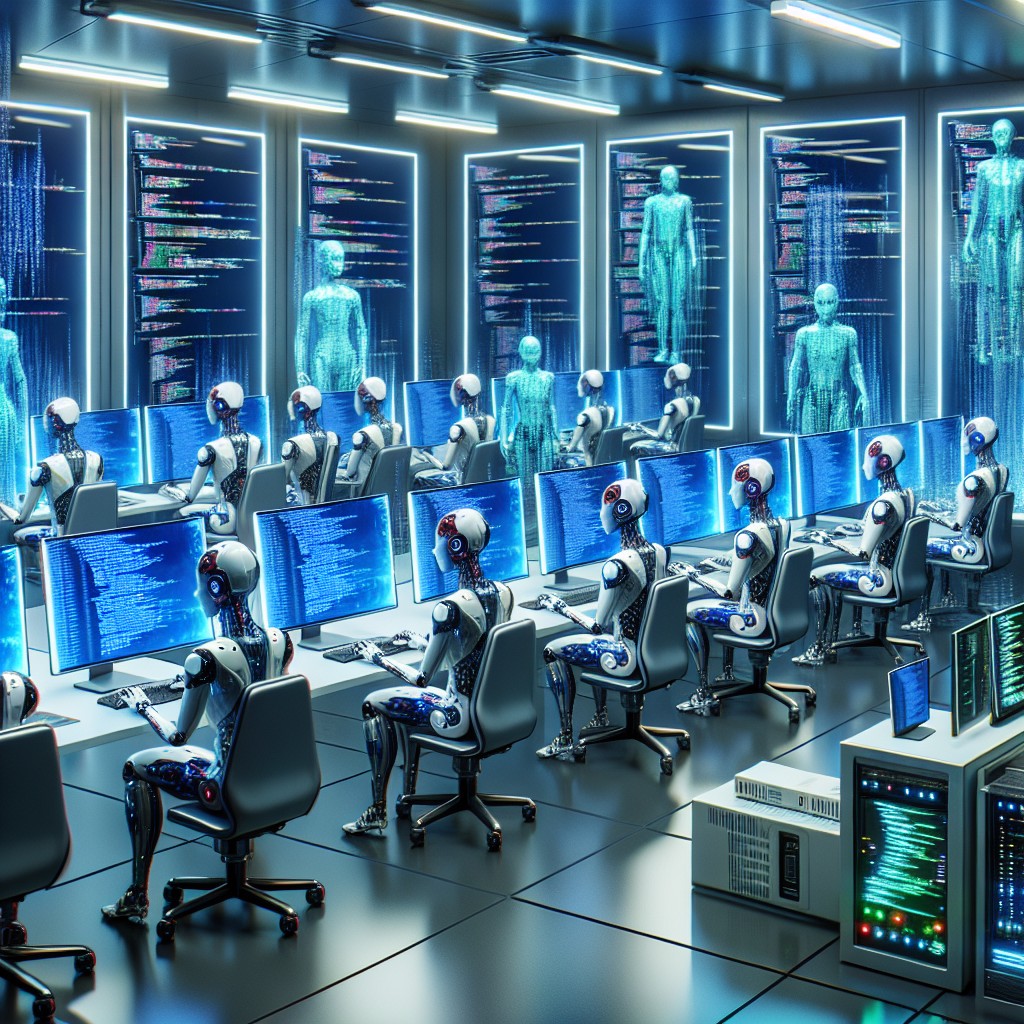
- OpenAI Codex (Formerly known as GPT-3): OpenAI’s Codex is a powerful AI model designed to assist with code generation. It can understand and generate code in multiple programming languages.
- GitHub Copilot: Developed by GitHub in collaboration with OpenAI, Copilot is an AI-powered code completion tool. It suggests code snippets as you type based on the context of your work.
- DeepCode: DeepCode uses machine learning to analyze code and suggest improvements. It can help with finding bugs, vulnerabilities, and performance issues.
- Kite: Kite is an AI-powered code completion tool that integrates with various code editors. It offers suggestions for completing lines of code based on the context.
- TabNine: TabNine is an AI-powered code completion extension that supports multiple programming languages. It uses a large dataset of code to provide accurate and helpful suggestions.
- IntelliCode by Microsoft: IntelliCode is an AI-assisted development tool by Microsoft, available in Visual Studio. It provides context-aware code completion and suggestions.
- CodeGalaxy: CodeGalaxy is an AI-powered code generation tool that helps developers generate boilerplate code, saving time on repetitive tasks.
- Hugging Face’s Transformers: While not specifically for code generation, the Transformers library by Hugging Face can be fine-tuned for code-related tasks like code completion and summarization.
The Future of AI in Web Design
Looking ahead, the future of AI in web design is promising. We can expect further advancements in generative AI, enhanced UX personalization, and AI-driven design automation. However, as we embrace these technologies, it’s crucial to address ethical considerations, such as AI bias and data privacy.
Empowering web professionals with AI tools and education will be key to leveraging the full potential of AI in web design. Whether you’re a designer, developer, or business owner, understanding how to harness the power of AI can lead to innovative and impactful website experiences.
Related Articles
Using AI to Enhance Content – Web Design Latest News
Scripted Art Web Design Eastbourne | Website Design Services
AI Archives – Web Design Latest News
Additional Links
If you require help with all things web design we are here to help
Frequently Asked Questions about AI Website Design
Q. What is an AI website builder?
A. An AI website builder is a platform that uses artificial intelligence tools to help users create websites more efficiently. It leverages algorithms and AI-powered technology to streamline the web design process.
Q. How can I utilize AI in web design?
A. There are several ways to use AI in web design such as employing AI tools like ChatGPT for generating design prompts, optimizing UX elements, customising templates and streamlining the design workflow.
Q. What are the benefits of using AI site builder in website design?
A. By incorporating AI in the design process, you can ensure that your website is AI-generated, save time in creating websites, and achieve a more efficient site design with tools like Generative AI.
Q. Can AI help me with colour palettes and design styles?
A. Yes, AI-powered tools like OpenAI can assist in suggesting colour palettes, editing design elements, and customizing the UI of your website to match your brand aesthetics.
Q. How does AI website design streamline the development and web design process?
A. By utilizing AI in website design, you can build the website more efficiently, generate content using AI text, and incorporate wireframes and templates to streamline the design process

I am a self-motivated, passionate website designer and developer. I have over ten years of experience in building websites and have developed a broad skill set including web design, frontend and backend development, and SEO.
Using my growing knowledge base I have built my own company (scriptedart.co.uk) creating websites, e-commerce stores and producing custom graphics and web app functionality for a range of local businesses.

