Understanding WCAG: A Complete Guide to Web Content Accessibility Guidelines
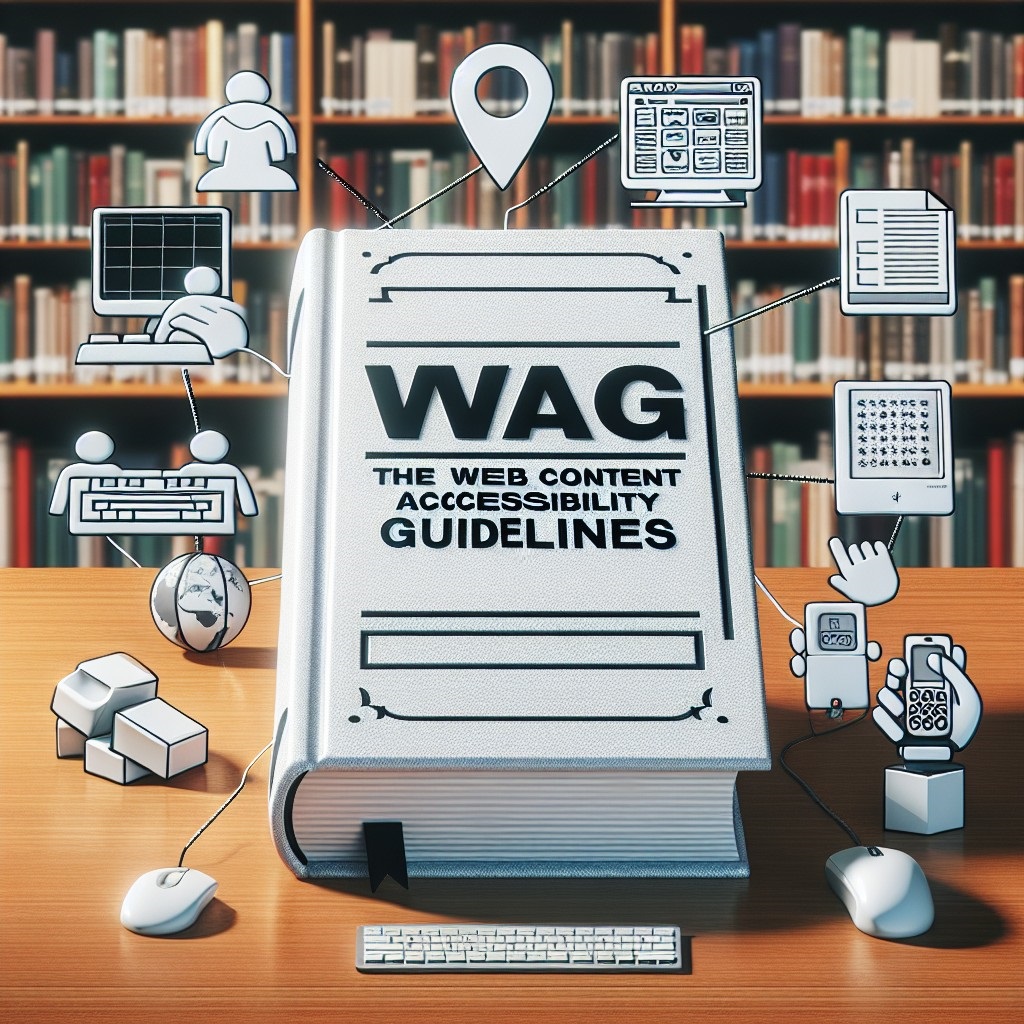
In today’s digital age, where the internet serves as a gateway to information, services, and opportunities, it’s essential to ensure that everyone, regardless of ability, can access and use online content. This is where Web Content Accessibility Guidelines (WCAG) come into play. Whether you’re a web developer, designer, content creator, or simply someone interested in making the web more inclusive, understanding WCAG is crucial. Welcome to our comprehensive guide on WCAG, its importance, requirements, and how to achieve Level AA conformance.
Why WCAG Matters: Ensuring Web Accessibility for All
Web Content Accessibility Guidelines (WCAG) are a set of standards developed by the World Wide Web Consortium (W3C) to make web pages more accessible to people with disabilities. These guidelines are not just recommendations; they provide a shared standard for web content accessibility that meets the needs of individuals, organizations, and governments globally.
What is WCAG?
- WCAG defines how to make web content more accessible, not only for users with disabilities but also for older users and those using assistive technologies.
- It includes recommendations for making web content perceivable, operable, understandable, and robust.
Why Understanding WCAG is Crucial?
- Legal Requirements: Many countries have laws requiring conformance to WCAG for public websites.
- User Experience: Following WCAG guidelines makes web content more usable to users with and without disabilities.
- SEO Benefits: WCAG compliance can improve search engine rankings and increase the visibility of your website.
In this guide, we’ll delve into the details of WCAG, explaining its different versions, success criteria, and how to ensure your web content conforms to Level AA requirements.
Introduction to WCAG
What are Web Content Accessibility Guidelines (WCAG)?
WCAG provides a shared standard for web content accessibility that meets the needs of individuals, organizations, and governments globally. It defines how to make web content more accessible to people with disabilities.
Why do WCAG matter for web accessibility?
- WCAG guidelines make web content more accessible to users with disabilities.
- They ensure that web content is perceivable, operable, understandable, and robust enough to be accessible through assistive technologies.
Overview of WCAG 2.0, 2.1, and 2.2
- WCAG 2.0: Released in 2008, it laid the foundation for accessible web content.
- WCAG 2.1: Introduced in 2018, it added new success criteria to address mobile accessibility and other user needs.
- WCAG 2.2: The latest version as of 2024, it includes additional success criteria and improvements for web accessibility.
Understanding WCAG Success Criteria
What are the WCAG success criteria?
- WCAG success criteria are the requirements that must be met to ensure accessibility.
- They cover various aspects such as text alternatives, keyboard accessibility, and content structure.
How are WCAG success criteria organized?
- Organized into four principles: Perceivable, Operable, Understandable, and Robust (POUR).
- Each principle has specific criteria that must be met for accessibility.
Examples of WCAG success criteria
- Providing text alternatives for non-text content (images, videos).
- Ensuring keyboard accessibility for all interactive elements.
- Creating content that is easily navigable and understandable.
WCAG 2.0 vs. WCAG 2.1 vs. WCAG 2.2
Key differences between WCAG versions
- WCAG 2.1 introduced new success criteria to address mobile accessibility, low vision, and cognitive disabilities.
- WCAG 2.2 builds upon 2.1 with additional success criteria for improved accessibility.
Why conform to the latest version?
- Conforming to the latest version ensures that your web content meets the most up-to-date accessibility standards.
- It provides better support for users with diverse needs and technologies.
Ensuring Level AA Conformance
What is Level AA conformance?
- Level AA conformance is a set of guidelines and success criteria that ensure a higher level of accessibility.
- It includes requirements such as providing alternatives for non-text content and ensuring content is readable and understandable.
Requirements for achieving Level AA conformance
- Providing text alternatives for non-text content.
- Ensuring content is navigable with a keyboard.
- Making content easily understandable and operable.
Tools and techniques for testing WCAG compliance
- Accessibility testing tools like Axe, Wave, and Lighthouse.
- Manual testing methods to ensure full WCAG compliance.
- Regular audits and checks to maintain accessibility standards.
Making Web Content Accessible: Best Practices
Techniques for WCAG compliance
- Using semantic HTML to structure content.
- Providing clear and concise headings for navigation.
- Ensuring color contrast for readability.
Implementing accessible design elements
- Using ARIA roles and attributes for interactive elements.
- Providing focus indicators for keyboard users.
- Designing forms and controls with accessibility in mind.
Creating content that conforms to WCAG standards
- Writing descriptive alt text for images.
- Providing captions and transcripts for multimedia content.
- Using plain language and avoiding jargon for better understanding.
Role of Web Accessibility Initiative (WAI)
What is the Web Accessibility Initiative (WAI)?
- WAI is an initiative by the W3C that works to improve web accessibility.
- It develops guidelines, resources, and educational materials for developers and designers.
How does WAI contribute to web accessibility?
- WAI provides guidelines such as WCAG and resources for implementing accessibility.
- It offers education and support to help organizations achieve and maintain web accessibility.
Resources provided by WAI for developers and designers
- WCAG guidelines and techniques for implementation.
- Educational materials, tutorials, and case studies.
- Tools and resources for testing and validating web accessibility.
WCAG in Action: Case Studies
Real-world examples of websites achieving WCAG conformance
- The UK government’s accessibility efforts on gov.uk.
- The redesign of the Airbnb website for improved accessibility.
- The accessibility improvements made by Spotify to its web player.
Benefits and outcomes of implementing WCAG guidelines
- Improved user experience for all users, not just those with disabilities.
- Increased reach and engagement as content becomes accessible to a wider audience.
- Reduced legal risks and compliance with accessibility regulations.
WCAG for Web Developers and Designers
Integrating WCAG into workflow
- Including accessibility considerations in the design phase.
- Using accessible design patterns and components.
- Conducting regular accessibility audits and checks.
Considerations for designing with accessibility in mind
- Designing with keyboard and screen reader users in mind.
- Providing clear and consistent navigation cues.
- Avoiding reliance on color alone to convey information.
Tools and plugins for WCAG compliance during development
- Accessibility testing tools like Axe and Wave.
- Browser plugins for checking color contrast and accessibility features.
- Frameworks and libraries with built-in accessibility support.
Educational Resources and Support
Business case for web accessibility
- Improving accessibility can lead to increased customer satisfaction and loyalty.
- Accessible websites are more likely to comply with legal requirements.
- It opens up new markets and opportunities for businesses.
Education resources related to WCAG
- Online courses and tutorials on web accessibility.
- Webinars and workshops by accessibility experts.
- WAI’s educational materials and documentation.
Implementing strategies to improve the accessibility of web content
- Creating an accessibility policy and roadmap for implementation.
- Training staff on accessibility best practices.
- Engaging with the accessibility community for support and guidance.
WCAG Beyond Compliance: Future Trends
Emerging trends in web accessibility
- Continued focus on mobile accessibility and responsive design.
- Incorporating AI and machine learning for accessibility solutions.
- The rise of voice user interfaces and their impact on web accessibility.
Importance of continuous improvement in accessibility
- Accessibility is an ongoing process, not a one-time task.
- Regularly updating content and design to meet evolving accessibility standards.
- Engaging with user feedback and testing for accessibility issues.
Staying updated with WCAG revisions and guidelines
- Following the W3C’s updates and announcements on WCAG.
- Subscribing to newsletters and resources from accessibility organizations.
- Participating in conferences and events focused on web accessibility.
WCAG Content Must Be Robust Enough
Ensuring that WCAG content must be robust enough is crucial for creating an inclusive and accessible online environment for all users. By following WCAG guidelines, websites can be designed to be more accommodating to individuals with disabilities, making sure that everyone can access and navigate the digital space seamlessly.
This means using clear and concise coding, implementing alternative text for images, providing keyboard navigability, and ensuring compatibility across different devices. By prioritizing robust content, websites become more user-friendly and welcoming to a diverse range of users, promoting inclusivity and accessibility in the online landscape.
Conclusion: Ensuring a More Inclusive Web with WCAG
As we navigate the ever-expanding digital landscape, it’s essential to remember that accessibility is not just a checklist—it’s a mindset. Web Content Accessibility Guidelines (WCAG) provide us with a roadmap to create web content that is usable, perceivable, and operable for everyone. From Level AA conformance to implementing best practices and leveraging resources from the Web Accessibility Initiative (WAI), we have the tools to make a difference.
So, whether you’re a web developer striving for WCAG compliance or a designer aiming for an inclusive user experience, remember the impact of your work. By following WCAG guidelines, you’re not only ensuring legal compliance but also creating a web that welcomes and empowers all users.

I am a self-motivated, passionate website designer and developer. I have over ten years of experience in building websites and have developed a broad skill set including web design, frontend and backend development, and SEO.
Using my growing knowledge base I have built my own company (scriptedart.co.uk) creating websites, e-commerce stores and producing custom graphics and web app functionality for a range of local businesses.

