The Difference Between Wireframe vs Mockups vs Prototypes – Which Website Design Process To Use?
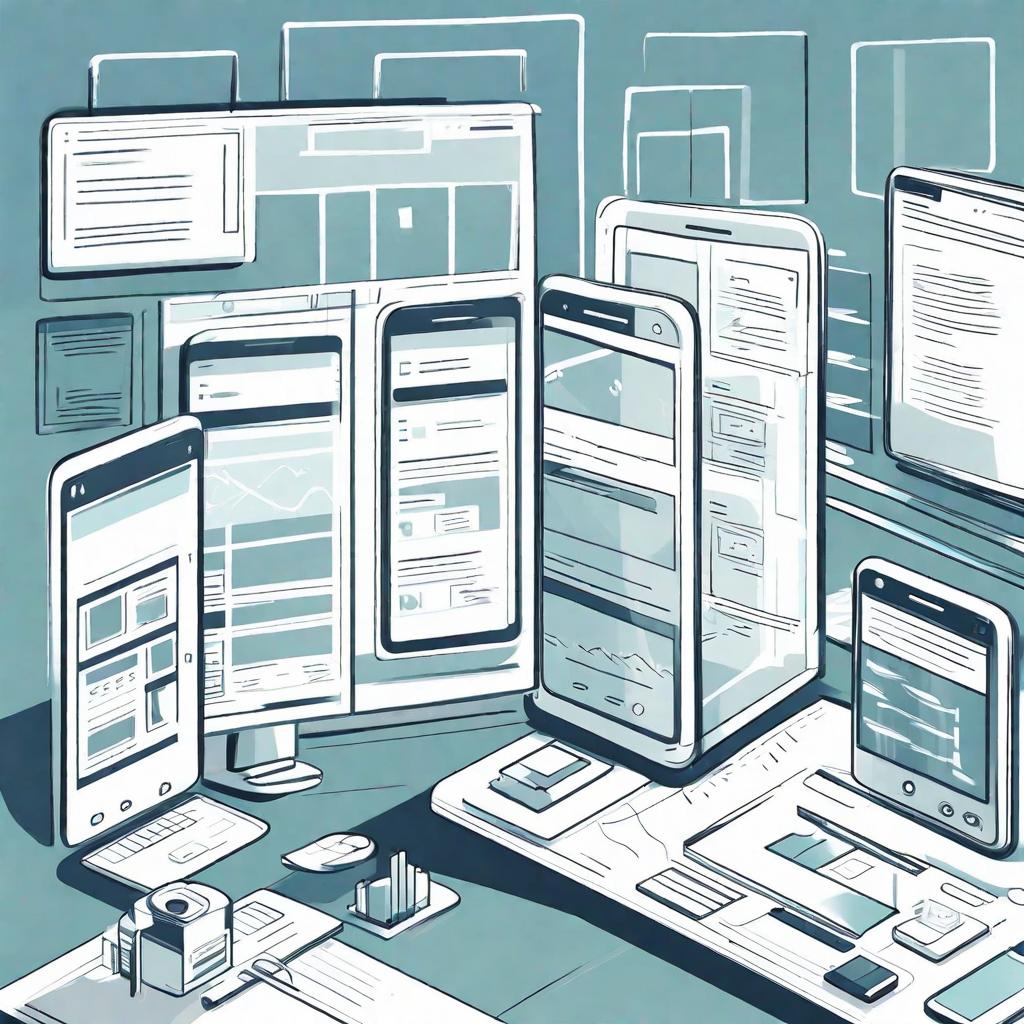
Wireframe vs Mockups vs Prototypes – Which Website Design System To Use?
Are you confused about the difference between wireframes, mockups, and prototypes? In the realm of design, these terms can often be used interchangeably, leading to misconceptions and misunderstandings. However, each of these design elements serves a unique purpose in the design process. In this article, we will explore the characteristics, uses, and advantages of wireframes, mockups, and prototypes, helping you gain a clear understanding of their distinctions. So let’s dive in and unravel the mysteries behind wireframes, mockups, and prototypes!
Design iterations are a fundamental aspect of creating successful digital products. Whether you’re crafting a website, mobile app, or any user interface (UI) design, the process often starts with wireframes and progresses through mockups to prototypes. Each stage serves a unique purpose, from defining layout and structure to adding visual elements and interactivity.
The differences between wireframe, mockup and prototype
Navigating Design: Prototypes, Wireframes and Mockups Unveiled

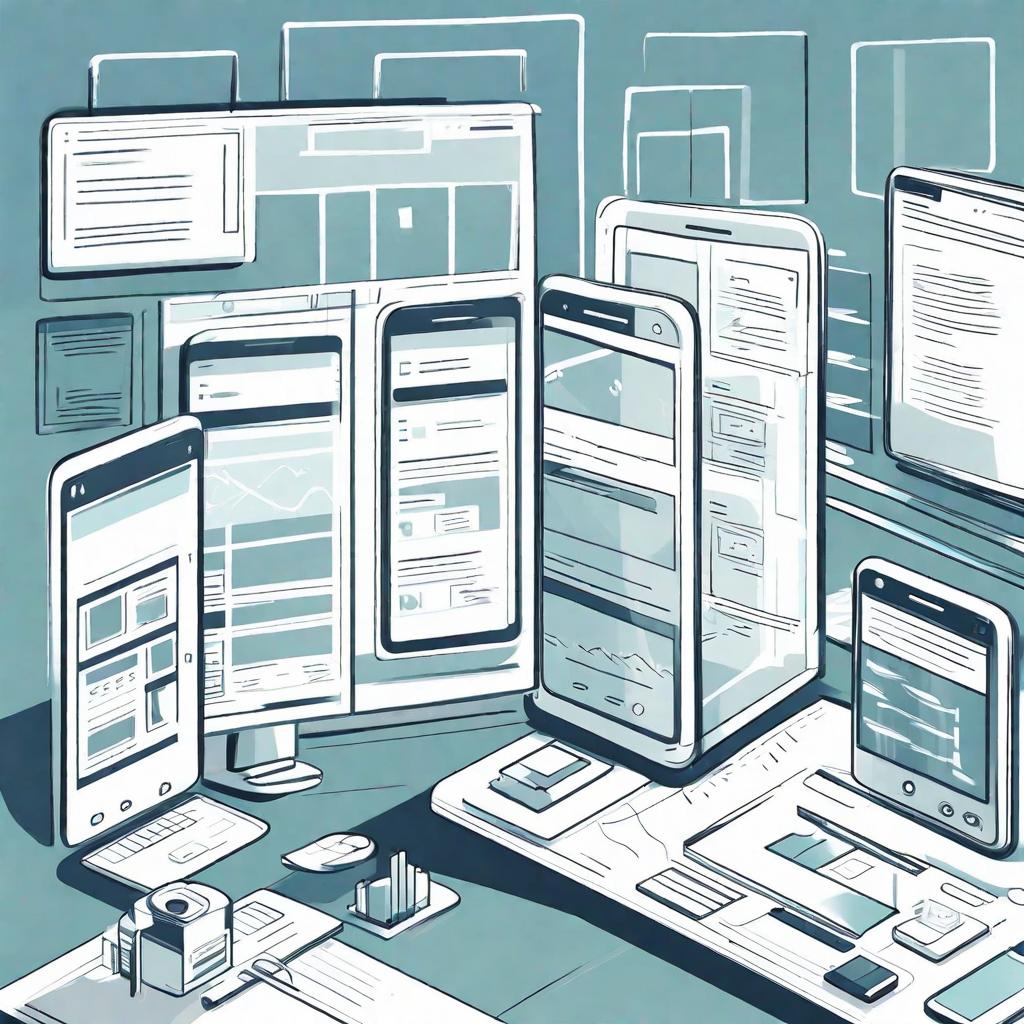

Understanding the Foundation: Wireframes
Wireframes serve as the structural blueprints of a design, laying out the basic framework and functionality of a web page or an app. They are the bare bones of a design and focus primarily on the arrangement of elements and content.
A wireframe allows designers and stakeholders to visualize the skeletal structure of a digital product, focusing on layout, user flow, and organization. Unlike a final product, wireframes prioritize simplicity and functionality over visual aesthetics.
How do UX designers use wireframes?
Wireframes facilitate the exploration of various user flows and navigation paths. By creating multiple iterations of wireframes, designers can experiment with different layouts and interactions to optimize usability. This iterative process allows for early identification of potential issues and ensures a seamless user experience.
Different Types of Wireframes and When to Use Them
Low-Fidelity Wireframes: Simplifying Concepts and Ideation
A Low-fidelity wireframe is a basic, skeletal representations of a webpage. They focus on presenting the overall layout and structure, devoid of visual details. These wireframes are perfect for early-stage ideation and collaborative brainstorming sessions, enabling design teams to iterate quickly and make essential design decisions.
High-Fidelity Wireframes: Bringing Your Vision to Life
A High-fidelity wireframe provides a more polished and detailed representation of the final design. They incorporate visual elements like fonts, colours, and images, giving stakeholders a realistic preview of the website. These wireframes are ideal for presenting a refined version of your design and obtaining feedback from clients and developers.
Key Characteristics of Wireframes
- Wireframes are low-fidelity representations of a design, often using basic shapes and grayscale colors.
- They showcase the placement of elements, such as buttons, menus, and content blocks, without intricate design details.
- Wireframes focus on the user experience, ensuring smooth navigation and logical interaction.
- They are typically static and non-interactive, representing a static snapshot of a design concept.
Bringing UX Designs to Life: Mockups
Mockups take wireframes to the next level by adding visual design elements, making them more visually appealing and realistic. Mockups showcase the aesthetics, color schemes, typography, and branding that will be incorporated into the final product.
Mockups bridge the gap between wireframes and the final design, allowing stakeholders to visualize the overall look and feel of the product. They often have a higher level of detail than wireframes, providing a more accurate representation of the final product’s visual appearance.
Using Mockups for Product Design Process
By using mockups, we get to see how our products will look and function even before investing heavily in actual production. It’s like having a sneak peek into the future of our creations! With mockups, we can tweak and refine our designs until they are just right, making sure that the end product is not only visually appealing but also user-friendly.
Key Characteristics of Mockups
- Mockups include visual design elements, such as color schemes, typography, and imagery, to simulate the final product’s appearance.
- They showcase the visual hierarchy, emphasizing important elements through size, color, and placement.
- Mockups can be either static or interactive, depending on the desired level of feedback and user testing required.
- They provide a more realistic representation of the final product, enabling stakeholders to provide feedback on visual aspects.
Interactive and Functional: Prototypes
Prototypes are interactive and functional representations of a design concept. They go beyond aesthetics and focus on demonstrating how the finished product or feature will function and behave with clickable links etc . Prototypes allow designers to test and refine the user experience, identifying potential usability issues and gathering user feedback.
Prototypes offer a realistic simulation of user interactions, allowing clients to experience the flow and functionality of the digital product before investing in development. This stage of the design process is crucial for validating design decisions, uncovering usability issues, and refining the user experience.
Key Characteristics of Prototypes
- Prototypes incorporate interactivity and functionality, simulating user interactions.
- They allow stakeholders to experience the user flow and test navigation within the digital product.
- Prototypes can range from low-fidelity, basic click-through models to high-fidelity, fully functional simulations.
- User testing can be conducted on prototypes to gather feedback and refine the design before development.
Bullet Point Summary:
To recap, here are the key takeaways: - Wireframes: Low-fidelity blueprints focusing on structure and functionality.
- Mockups: Visual representations showcasing aesthetics and branding.
- Prototypes: Interactive and functional representations to test user experience.
- Wireframes lay the foundation, mockups add visual design, and prototypes bring designs to life.
- Wireframes are static, while mockups can be static or interactive.
- Prototypes allow for user testing, refining the user experience before development.
Low-Fidelity Design VS High-Fidelity Design
When it comes to design, there is an ongoing debate between low-fidelity and high-fidelity approaches.
Low-fidelity design focuses on quick and rough sketches that are used to explore ideas and concepts. It allows designers to experiment with different layouts and visual elements without getting bogged down in the details.
On the other hand, high-fidelity design involves creating polished and refined prototypes that closely resemble the final product. This approach pays attention to intricate details such as typography, color schemes, and interaction patterns.
While both approaches have their merits, the choice between low-fidelity and high-fidelity design ultimately depends on the project’s needs and constraints. Low-fidelity design is ideal for early-stage brainstorming and encourages collaboration and iteration. It allows designers and stakeholders to quickly grasp the concept and make necessary changes. High-fidelity design, with its focus on precision, is suitable for presenting the final design to clients or stakeholders. It provides a more realistic representation of the end product and enables better evaluation and feedback.
Difference Between Wireframes VS Mockups VS Prototypes
In conclusion, understanding the differences between wireframes, mockups, and prototypes is crucial for effective design communication and collaboration. Each design element serves a distinct purpose in the design process, guiding designers, stakeholders, and developers towards a successful final product. By leveraging wireframes, mockups, and prototypes, designers can create intuitive, visually appealing, and user-friendly digital experiences.
About UX Design: Wireframe vs Mockup vs Prototype What is the Difference
To summarize the key differences:
- Wireframes: Focus on layout and structure, low-fidelity, no visual design.
- Mockups: Include visual elements like colors and typography, mid to high-fidelity, static.
- Prototypes: Interactive, high-fidelity, simulate user interactions and functionality.
When to Use Each: A Quick Guide
- Wireframes: Use at the early stages of design to define layout and functionality.
- Mockups: Create once wireframes are approved to add visual design elements.
- Prototypes: Develop after mockups for interactive testing and validation of user interactions.
About UX Design: Wireframe vs Mockup vs Prototype What is the Difference
Importance of Design Systems in the Process
What are design systems?
Design systems are collections of reusable components and guidelines that ensure consistency across designs. They include elements like buttons, typography styles, and color schemes, streamlining the design process and maintaining a cohesive user experience.
Why use design systems?
- Consistency: Design systems ensure uniformity across products, promoting a seamless user experience.
- Efficiency: By reusing components, designers save time and effort, focusing more on innovation than repetitive tasks.
- Scalability: Design systems scale with the product, adapting to new features and updates without compromising consistency.
How Product Managers Benefit from Wireframes, Mockups, and Prototypes
Role of wireframes, mockups, and prototypes in product management:
- Alignment: Visual artifacts help product managers align the team and stakeholders on the product vision.
- Validation: Prototypes aid in validating product ideas before development, reducing risks.
- Communication: Clear visuals facilitate better communication of requirements and features.
Designing for Success: Best Practices
- Collaboration: Involve Business owners and team members early in the process to gather diverse insights.
- User-Centric Approach: Always design with the end-user in mind, focusing on usability and accessibility.
- Iterative Design: Embrace iterations based on feedback, allowing for continuous improvement.
- Usability Testing: Regularly test wireframes, mockups, and prototypes with real users for valuable feedback.
- Documentation: Maintain clear documentation of design decisions and iterations for future reference.
Using Sketch Design Tool
Designing with Sketch is a delightful experience that can elevate your creative process to new heights! This user-friendly tool makes it a breeze to bring your ideas to life with its intuitive interface and powerful features. From creating sleek user interfaces to crafting intricate illustrations, Sketch offers a wide range of tools to help you unleash your creativity. Whether you’re a seasoned designer or just starting out, Sketch is the perfect companion to turn your design dreams into reality. Give it a try and get ready to be amazed by the endless possibilities waiting for you!
We have a more indepth look at designing with sketch here.
Key Takeaways
- Wireframes are low-fidelity blueprints focusing on layout and structure.
- Mockups add visual elements like colors and typography, providing a realistic preview.
- Prototypes are high-fidelity, interactive representations for user testing and validation.
- Design systems ensure consistency and efficiency in the design process.
- Collaboration, user-centric design, and iterative testing are crucial for success.
Frequently Asked Questions (FAQs)
1. What is the difference between wireframes, mockups, and prototypes?
Wireframes are basic visual representations of a layout, while mockups include more design details. On the other hand, prototypes are interactive representations that allow users to navigate through the design.
2. When should I use wireframes in the design process?
Wireframes are useful in the early stages of designing a website or app to establish the layout and structure before adding design elements. They help in visualizing the overall user flow and information hierarchy.
3. What is the role of UX in creating mockups and prototypes?
UX (User Experience) plays a crucial role in ensuring that mockups and prototypes are user-friendly and intuitive. It focuses on enhancing the usability and overall experience of the final product.
4. How does high-fidelity prototype differ from low-fidelity ones?
A high-fidelity prototype includes more visual details and closely resembles the final product, while a low-fidelity prototype focuses more on functionality and basic layout without intricate design elements.
5. Why is usability testing important in product development?
Usability testing helps in evaluating how user-friendly a website or app is by gathering feedback from real users. It ensures that the final product meets user expectations and is easy to navigate.
6. What are some common design elements to consider in wireframing and prototyping?
Design elements such as typography, navigation, and user flow are crucial to consider in wireframing and prototyping to create a seamless user experience and visually appealing design.
7. How do wireframes, mockups, and prototypes contribute to the design process?
Wireframes lay the foundation for the design structure, mockups showcase the visual design elements, and prototypes demonstrate the functionality and visualisation of the product or site

I am a self-motivated, passionate website designer and developer. I have over ten years of experience in building websites and have developed a broad skill set including web design, frontend and backend development, and SEO.
Using my growing knowledge base I have built my own company (scriptedart.co.uk) creating websites, e-commerce stores and producing custom graphics and web app functionality for a range of local businesses.

