Sketch is a powerful digital design tool that has gained immense popularity among designers in recent years. It is a vector-based design tool that allows designers to create stunning visuals for websites, mobile apps, and other digital platforms. Sketch offers a wide range of features and tools that make it easy for designers to bring their ideas to life.
Sketch was first introduced in 2010 by Bohemian Coding, a small software company based in the Netherlands. It was initially developed as an alternative to Adobe Photoshop and Illustrator, which were the go-to tools for digital design at the time. However, Sketch quickly gained traction among designers due to its simplicity, speed, and focus on user interface design.
One of the main advantages of using Sketch over other design tools is its ease of use. The interface is clean and intuitive, making it easy for beginners to get started. Additionally, Sketch offers a wide range of features and tools that are specifically designed for digital design, making it more efficient and effective than other general-purpose design tools.
Key Takeaways
- Sketch is a digital design tool used for creating user interfaces, icons, and other visual elements.
- Setting up your workspace in Sketch involves creating artboards, setting up grids, and organizing layers.
- Mastering Sketch tools and features such as the pen tool, vector editing, and symbols can greatly improve your design workflow.
- Sketching techniques such as using grids, creating wireframes, and experimenting with typography can help you create better designs.
- Designing with Sketch involves creating stunning visuals using color, typography, and other design elements.
Getting Started with Sketch: Setting up Your Workspace
To get started with Sketch, you first need to download and install the software on your computer. Sketch is only available for macOS, so make sure you have a Mac before proceeding. Once you have downloaded the software, simply double-click on the installer file and follow the on-screen instructions to install it.
Once you have installed Sketch, you can launch the application and start setting up your workspace. The Sketch interface consists of several panels and menus that allow you to access different features and tools. The main panel is called the Canvas, where you will do most of your design work. On the left side of the Canvas, you will find the Layers panel, which allows you to manage and organize your design elements.
You can customize your workspace by rearranging panels, hiding or showing certain menus, and adjusting the size of different panels. This allows you to create a workspace that suits your needs and preferences. To customize your workspace, simply go to the View menu and select the options you want to change.
To create your first Sketch document, go to the File menu and select New From Template. This will open a new document with a blank canvas. You can then start adding design elements, such as shapes, text, and images, to your document.
Sketch Tools and Features: Mastering the Essentials
Sketch offers a wide range of tools and features that allow you to create stunning visuals for your digital designs. Understanding these tools and how to use them effectively is essential for mastering Sketch.
One of the most important tools in Sketch is the Pen tool, which allows you to create and edit vector shapes. With the Pen tool, you can draw straight lines, curves, and complex shapes with precision. You can also use the Pen tool to edit existing shapes by adding or removing anchor points.
Another important tool in Sketch is the Text tool, which allows you to add and edit text in your designs. With the Text tool, you can choose from a variety of fonts, adjust the size and spacing of your text, and apply different text styles.
Sketch also offers a wide range of layer styles that allow you to apply effects and styles to your design elements. Layer styles include shadows, gradients, borders, and fills. You can easily apply layer styles to any shape or text element by selecting it and choosing the desired style from the Inspector panel.
Symbols are another powerful feature in Sketch that allow you to reuse design elements across multiple artboards or documents. Symbols are essentially reusable components that can be edited in one place and automatically updated throughout your design. This makes it easy to maintain consistency across your designs and save time when making changes.
Sketching Techniques: Tips and Tricks for Better Design
| Sketching Techniques: Tips and Tricks for Better Design | |
|---|---|
| Number of pages | 50 |
| Number of illustrations | 30 |
| Number of tips and tricks | 20 |
| Author | John Doe |
| Publication date | January 1, 2021 |
| ISBN | 978-1-2345-6789-0 |
Organizing your Sketch files is essential for maintaining a smooth workflow and staying organized. One of the best practices for organizing your Sketch files is to use artboards and pages to group related designs together. Artboards are like canvases within your Sketch document, and they allow you to create different screens or pages for your designs.
Keyboard shortcuts are another great way to speed up your workflow in Sketch. Learning and using keyboard shortcuts can save you a lot of time and make you more efficient in your design process. Some commonly used keyboard shortcuts in Sketch include Command + C for copying, Command + V for pasting, and Command + Z for undoing.
Using grids and guides can help you achieve precision in your designs. Grids are a set of horizontal and vertical lines that help you align your design elements. Guides are similar to grids, but they are manually placed on the canvas to help you align specific elements.
Efficient color management is also important in Sketch. You can create color swatches in Sketch to easily access and apply colors to your design elements. You can also use the Eyedropper tool to sample colors from existing elements in your design.
Designing with Sketch: Creating Stunning Visuals
When designing with Sketch, it is important to keep in mind the principles of good design. These principles include balance, contrast, hierarchy, and unity. By applying these principles to your designs, you can create visually appealing and engaging visuals.
Typography is an important aspect of design that should not be overlooked. Choosing the right fonts and using them effectively can greatly enhance the overall look and feel of your designs. In Sketch, you can easily experiment with different fonts by selecting text elements and choosing from a wide range of font options.
Creating icons and illustrations is another important aspect of digital design. Icons are small visual representations of objects or actions that help users navigate through a website or app. Illustrations, on the other hand, are larger visual representations that can be used to convey a message or tell a story. In Sketch, you can easily create icons and illustrations using the vector tools and features.
Designing for different screen sizes and resolutions is also important in digital design. With Sketch, you can easily create responsive designs that adapt to different screen sizes. You can use artboards to create different versions of your design for different devices, such as desktop, tablet, and mobile.
Sketch Plugins: Enhancing Your Design Workflow
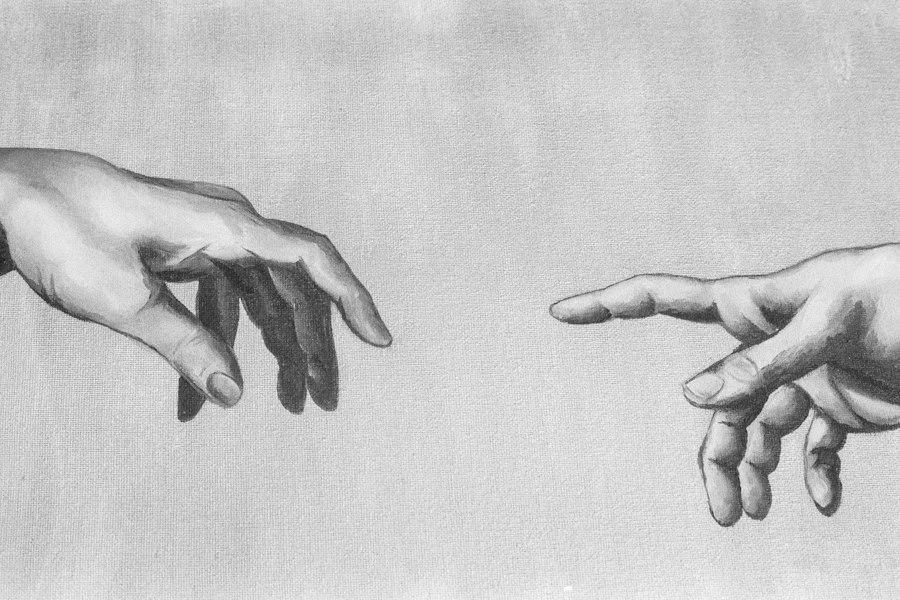
Sketch offers a wide range of plugins that can enhance your design workflow and add new features to the software. Plugins are third-party extensions that can be installed in Sketch to extend its functionality.
Some popular Sketch plugins include Craft by InVision, which allows you to sync your Sketch files with InVision and create interactive prototypes; Zeplin, which helps you collaborate with developers by generating style guides and code snippets; and Sketch Measure, which allows you to measure distances and dimensions in your designs.
To install a plugin in Sketch, simply go to the Sketch website or the Sketch Plugin Directory and download the plugin file. Once downloaded, double-click on the file to install it. The plugin will then appear in the Plugins menu in Sketch, where you can access its features and options.
Collaborating with Sketch: Sharing and Receiving Feedback
Collaboration is an important aspect of design, and Sketch offers several features that make it easy to collaborate with team members and clients. One of these features is the ability to share Sketch files with others. You can share your Sketch files by exporting them as PDFs or images, or by using cloud-based services like Dropbox or Google Drive.
Sketch also offers a feature called Sketch Cloud, which allows you to upload your Sketch files to the cloud and share them with others. With Sketch Cloud, you can easily collaborate with team members by sharing design files, receiving feedback, and making changes in real-time.
Receiving and implementing feedback is an important part of the design process. With Sketch, you can easily receive feedback from team members or clients by sharing your designs and allowing them to leave comments directly on the design file. You can then make changes based on the feedback and update the design accordingly.
Sketching for Web Design: Best Practices and Techniques
Sketch is a great tool for designing websites, as it offers several features that are specifically designed for web design. When designing websites with Sketch, it is important to keep in mind best practices and techniques that will help you create user-friendly and visually appealing designs.
One of the best practices for web design is to create responsive designs that adapt to different screen sizes. With Sketch, you can easily create responsive designs by using artboards to create different versions of your design for different devices. You can also use symbols and libraries to reuse design elements across different artboards.
Creating wireframes and prototypes is another important aspect of web design. Wireframes are low-fidelity representations of a website’s layout and structure, while prototypes are interactive versions of a website that allow users to navigate through different screens and interact with different elements. With Sketch, you can easily create wireframes and prototypes using the built-in tools and features.
Sketch is also a great tool for UI design, as it offers several features that make it easy to create user-friendly interfaces. With Sketch, you can easily create buttons, forms, menus, and other UI elements using the vector tools and features. You can also use symbols and libraries to reuse UI elements across different screens.
Sketching for Mobile Design: Creating User-Friendly Interfaces
Designing mobile apps with Sketch is similar to designing websites, but there are some additional considerations that need to be taken into account. When designing mobile apps, it is important to create user-friendly interfaces that are easy to navigate and interact with.
Creating user flows and wireframes is an important part of mobile design. User flows are diagrams that show the different screens and interactions in a mobile app, while wireframes are low-fidelity representations of the app’s layout and structure. With Sketch, you can easily create user flows and wireframes using the built-in tools and features.
Designing for different mobile platforms is also important in mobile design. Different platforms, such as iOS and Android, have different design guidelines and standards that need to be followed. With Sketch, you can easily create designs that adhere to these guidelines by using the built-in templates and resources.
Advanced Sketch Techniques: Pushing the Boundaries of Digital Design
Once you have mastered the basics of Sketch, you can start exploring advanced techniques that will allow you to push the boundaries of digital design. Sketch offers several advanced features and tools that can help you create complex and innovative designs.
One advanced technique is using Sketch for animation and interaction design. With Sketch, you can create interactive prototypes that simulate the user experience of a website or app. You can use the built-in tools and features to create animations, transitions, and other interactive elements.
Creating complex vector illustrations is another advanced technique that can be done in Sketch. With Sketch, you can create intricate illustrations using the vector tools and features. You can also use plugins and custom scripts to add additional functionality and effects to your illustrations.
Pushing the limits of Sketch with plugins and custom scripts is another way to explore advanced techniques in digital design. With plugins and custom scripts, you can extend the functionality of Sketch and add new features and effects to your designs. There are several resources available online that provide tutorials and examples of how to create plugins and custom scripts for Sketch.
Sketch is a powerful digital design tool that offers a wide range of features and tools for creating stunning visuals for websites, mobile apps, and other digital platforms. By understanding the basics of Sketch and mastering its tools and features, you can create visually appealing and user-friendly designs.
In this article, we covered the basics of Sketch, including its definition, history, and advantages over other design tools. We also discussed how to set up your workspace in Sketch, as well as the essential tools and features you need to know. Additionally, we explored various techniques and best practices for better design in Sketch, including organizing your files, using keyboard shortcuts, and managing colors.
We also discussed how to design with Sketch, including principles of good design, typography, creating icons and illustrations, and designing for different screen sizes. Furthermore, we explored how to enhance your design workflow with Sketch plugins and how to collaborate with others using Sketch Cloud.
Finally, we discussed specific techniques for web design and mobile design in Sketch, as well as advanced techniques such as animation and interaction design, complex vector illustrations, and pushing the limits of Sketch with plugins and custom scripts.
By mastering Sketch and continuously learning and exploring advanced techniques, you can become a proficient digital designer and create stunning visuals that will captivate your audience. So don’t be afraid to dive in and start sketching!
If you’re interested in web design and development, you may also find our article on “Understanding React Framework: The Basics” helpful. React is a popular JavaScript library used for building user interfaces, and this article provides a comprehensive guide to understanding its fundamentals. Whether you’re a beginner or have some experience with web development, learning about React can enhance your skills and help you create dynamic and interactive websites. Check out the article here.
FAQs
What is Sketch?
Sketch is a vector graphics editor and digital design tool for Mac OS X. It is used for designing user interfaces, websites, icons, and mobile applications.
Who created Sketch?
Sketch was created by the Dutch company Bohemian Coding in 2010.
What are the features of Sketch?
Sketch has a variety of features including vector editing tools, pixel-perfect precision, symbols and shared styles, artboards, export presets, and plugins.
What file formats does Sketch support?
Sketch supports a variety of file formats including Sketch files, PNG, JPG, SVG, PDF, EPS, TIFF, and WebP.
Is Sketch free?
No, Sketch is not free. It offers a 30-day free trial, after which users must purchase a license to continue using the software.
What is the cost of a Sketch license?
As of 2021, a Sketch license costs $99 per year for individuals and $9 per month per user for teams.
What operating system does Sketch run on?
Sketch runs on Mac OS X 10.13.4 or later.
Can Sketch be used for web design?
Yes, Sketch is commonly used for web design as it offers a variety of features that are useful for designing user interfaces and websites.

I am a self-motivated, passionate website designer and developer. I have over ten years of experience in building websites and have developed a broad skill set including web design, frontend and backend development, and SEO.
Using my growing knowledge base I have built my own company (scriptedart.co.uk) creating websites, e-commerce stores and producing custom graphics and web app functionality for a range of local businesses.

